Loading ...
Loading ...
Loading ...
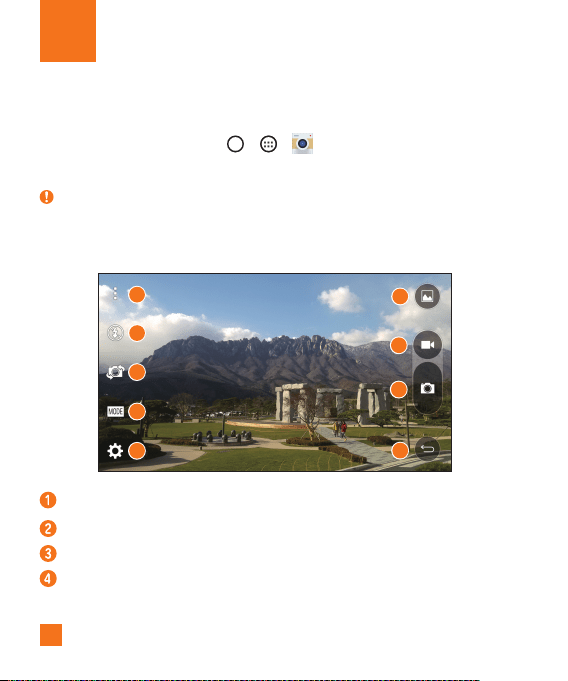
52
Camera and Video
Camera options on the viewfinder
ToopentheCameraapplication,tap > > .
Youcanusethecameraorcamcordertotakeandsharepicturesandvideos.
NOTE:
X Besuretocleantheprotectivelenscoverwithamicrofiberclothbeforetaking
pictures.Alenscoverwithsmudgesfromfingerscancauseblurrypictureswitha
"halo"effect.
1
6
9
2
7
8
3
4
5
Hide/Display Options–Taptohide/displaythecameraoptionsontheviewfinder.
Flash–Allowsyoutomanagethecamera'sflash.
Swap camera–Taptoswapbetweentherearcameralensandthefrontcameralens.
Mode–AllowsyouselecttheshotmodefromAutoandPanorama.
Loading ...
Loading ...
Loading ...