Loading ...
Loading ...
Loading ...
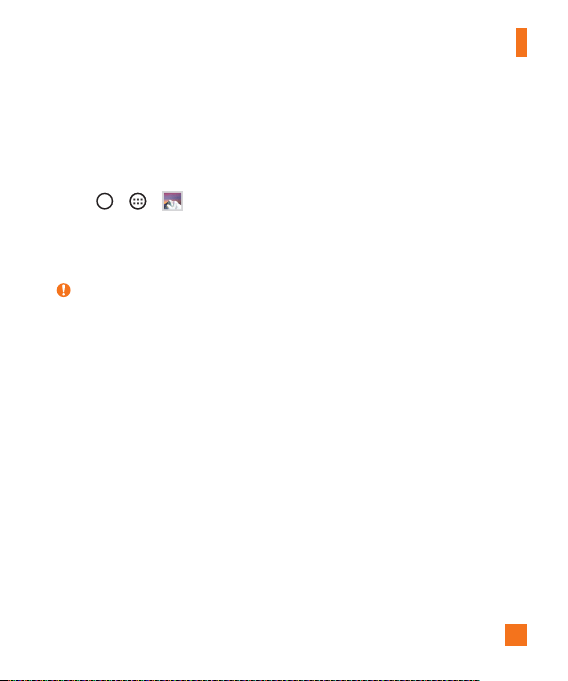
57
Camera and Video
Gallery
TheGalleryapplicationpresentsthepicturesandvideosinyourstorage,includingthose
you'vetakenwiththeCameraapplicationandthoseyoudownloadedfromtheweborother
locations.
1 Tap
> > toviewtheimagesstoredinthestorage.
2 Tapanalbumtoopenitandviewitscontents.(Thepicturesandvideosinthealbumare
displayedinchronologicalorder.)
3 Tapapictureinanalbumtoviewit.
NOTE:
X Dependingonthesoftwareinstalled,somefileformatsmaynotbesupported.
X Somefilesmaynotplayproperlyduetotheirencoding.
Viewing pictures
TheGallerydisplaysyourpicturesinfolders.Whensomeappssaveapicture,afolderis
automaticallycreatedtocontainthepicture.
Picturesaredisplayedbythedatetheywerecreated.Selectapicturetoviewitfullscreen.
Scrollleftorrighttoviewthenextorpreviousimage.
Zooming in and out
Useoneofthefollowingmethodstozoominandoutonanimage:
•Double-tapanywheretozoominandout.
•Spreadtwofingersapartonanyplaceinthepicturezoomin.Pinchintozoomout.
Loading ...
Loading ...
Loading ...