Loading ...
Loading ...
Loading ...
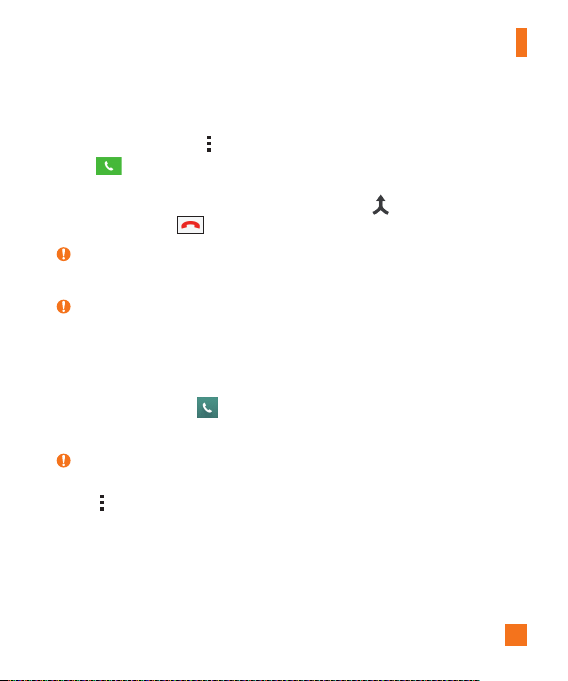
43
Calls
Making a second call
1 Duringyourfirstcall,tap >Add callandenterthenumber.
2 Tap
toplacethecall.
3 Bothcallsaredisplayedonthecallscreen.Yourinitialcallislockedandputonhold.
4 Tapthedisplayednumbertotogglebetweencalls.Ortap
tostartaconferencecall.
5 Toendallcalls,tap
.
NOTE:
X Youarechargedforeachcallyoumake.
TIP!
X TapManage memberstoendindividualcallsorseparatecallsfromaconferencecall.
Viewing your call logs
FromtheHomescreen,tap andselectCall logs.
Viewalistofalldialed,receivedandmissedcalls.
TIP!
X Tapanycalllogentrytoviewthedate,timeanddurationofthecall.
X Tap
,thentapDelete alltodeletealloftherecordeditems.
Loading ...
Loading ...
Loading ...