Loading ...
Loading ...
Loading ...
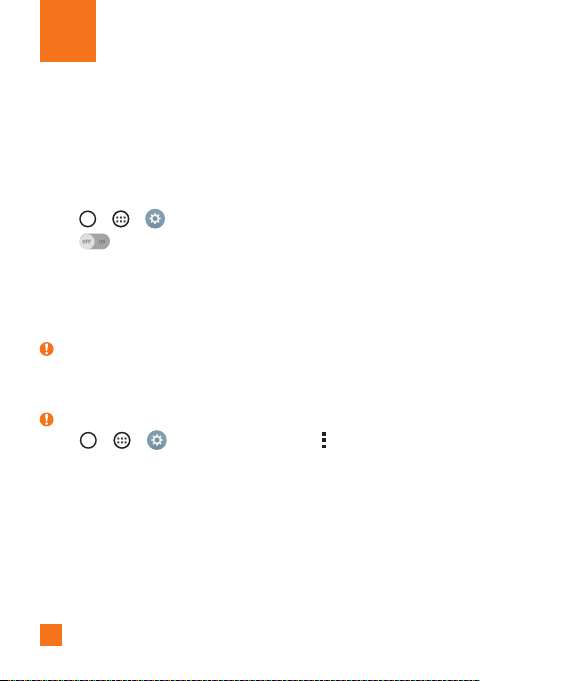
38
Wi-Fi
Youcanusehigh-speedInternetaccesswhilewithinthecoverageofthewirelessaccess
point(AP).
Connecting to Wi-Fi networks
1 Tap > > >Networks tab>Wi-Fi.
2 Tap
toturnWi-FionandstartscanningforavailableWi-Finetworks.
3 Tapanetworktoconnecttoit.
•Ifthenetworkissecuredwithalockicon,youwillneedtoenterasecuritykeyor
password.
4 TheStatusbardisplaysiconsthatindicateWi-Fistatus.
NOTE:
X IfyouareoutoftheWi-FizoneorhavesetWi-FitoOff,thedevicemayautomatically
connecttotheWebusingmobiledata,whichmayincurdatacharges.
TIP! How to obtain the MAC address
X Tap > > >Networks tab>Wi-Fi> >Advanced Wi-Fi>MAC
address.
Bluetooth
Bluetoothisashort-rangecommunicationstechnologythatallowsyoutoconnectwirelessly
toanumberofBluetoothdevices,suchasheadsetsandhands-freecarkits,andBluetooth-
enabledhandhelds,computers,printers,andwirelessdevices.
Connecting to Networks and Devices
Loading ...
Loading ...
Loading ...