Loading ...
Loading ...
Loading ...
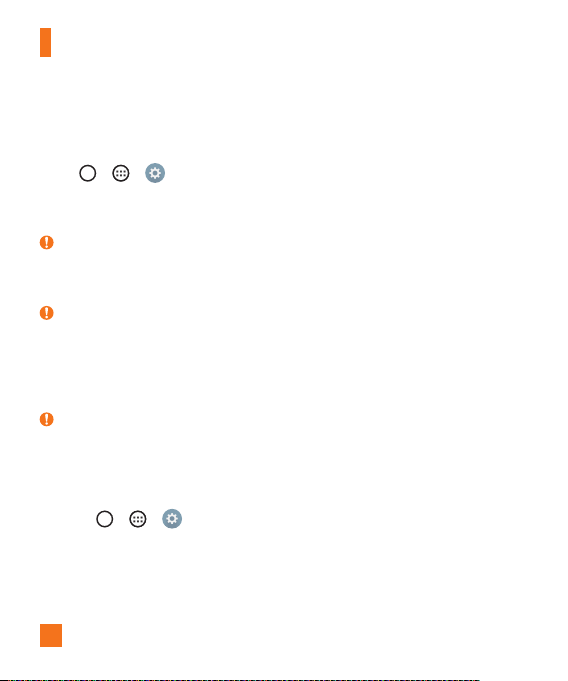
20
Getting to know your phone
Changing the screen lock method
Youcanchangethewaythatyoulockthescreentopreventothersaccessingyourpersonal
information.
1 Tap
> > >Displaytab>Lock screen>Select screen lock.
2 SelectadesiredscreenlockfromNone,Swipe,Knock Code,Pattern,PINand
Password.
NOTE:
X CreateorsignintoaGoogleaccountbeforesettinganscreenlockandrememberthe
backupPINyoucreatedwhencreatingyourscreenlock.
Caution!
X Ifyouhaven'tcreatedorsignedintoaGoogleaccountonthephoneandyouforgot
yourPIN,Password,andthebackupPIN,youneedtoperformahardreset.Performing
ahardresetdeletesalluserapplicationsanduserdata.Pleaseremembertobackup
anyimportantdatabeforeperformingahardreset.
TIP! Smart Lock
X YoucanuseSmartLocktomakeunlockingyourphoneeasier.Youcansetittokeep
yourphoneunlockedwhenyouhaveatrustedBluetoothdeviceconnectedtoit,when
it'sinafamiliarlocationlikeyourhomeorwork,orwhenitrecognisesyourface.
X Setting up Smart Lock
1 Tap
> > .
2 TapDisplaytab>Lock screen>Smart Lock.
3 Beforeyouaddanytrusteddevices,trustedplaces,ortrustedface,youneedtosetup
ascreenlock(pattern,PIN,orpassword).
Loading ...
Loading ...
Loading ...