Loading ...
Loading ...
Loading ...
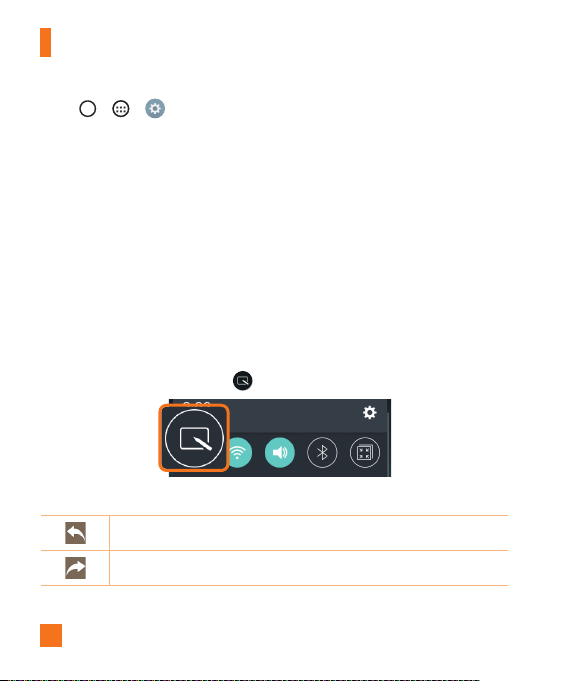
32
Special Features
1 Tap > > >Display tab>Lock screen>Select screen lock>Knock
Code.
2 TapthesquaresinapatterntosetyourKnockCode.YourKnockCodepatterncanbe3
to8taps.
Unlocking the screen using the Knock Code
YoucanunlockthescreenbytappingtheKnockCodepatternyoualreadyset,whenthe
screenturnsoff.
QuickMemo+
TheQuickMemo+featureallowsyoutocreatememosandcapturescreenshots.
YoucanuseQuickMemo+toeasilyandefficientlycreatememosduringacall,withasaved
pictureoronthecurrentphonescreen.
1 DragtheStatusbardownandtap
.
2 Createamemousingthefollowingoptions:
Taptoundothemostrecentaction.
Taptoredothemostrecentlydeletedaction.
Loading ...
Loading ...
Loading ...