Loading ...
Loading ...
Loading ...
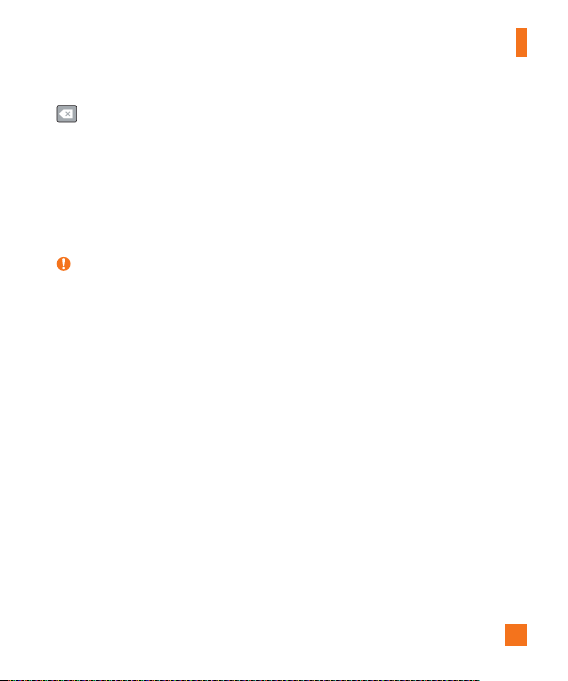
29
Your Home screen
Taptodeletethepreviouscharacter.
Entering special characters
Theon-screenkeyboardallowsyoutoenterspecialcharacters.
Forexample,toinput"á",touchandholdthe"a"buttonuntilthezoom-inkeyexpandsand
displaysspecialcharacters.Withoutliftingyourfinger,dragyourfingertothedesiredspecial
character.Onceit'shighlighted,liftyourfinger.
NOTE:
X Asymbolatthetoprightcornerofakeyindicatesthatadditionalcharactersare
availableforthatkey.
Loading ...
Loading ...
Loading ...