Loading ...
Loading ...
Loading ...
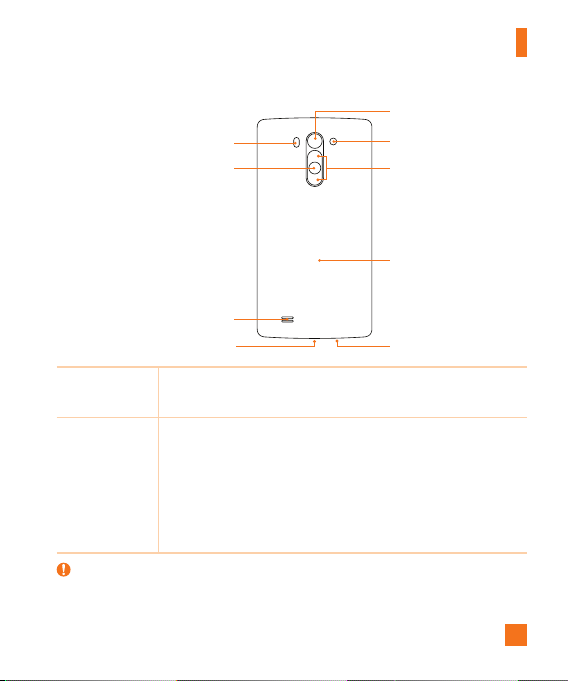
13
Getting to know your phone
LDAF Sensor
(LaserDetectionAuto-FocusSensor)
Power/Lock Key
Speaker
Flash
Back Camera Lens
NFC Touch Point
Volume Keys
Microphone
Charger/USB port
Power/Lock
Key
•Turnyourphoneon/offbypressingandholdingthiskey.
•Pressoncequicklytolock/unlockthescreen.
Volume Keys While the screen is off:
•PressandholdtheVolumeUpKeytolaunchQuickMemo+.
•PressandholdtheVolumeDownKeytolaunchtheCamera.
While the screen is on:
•FromtheHomescreen,presstochangetheringertype.
•Whilelisteningtomusicoronacall,presstoadjustthevolume.
WARNING
X TheNFCantennaforthismodelisonthebackcover.
X BecarefulnottodamagetheNFCtouchpointonthephone,whichispartoftheNFC
antenna.
Loading ...
Loading ...
Loading ...