Loading ...
Loading ...
Loading ...
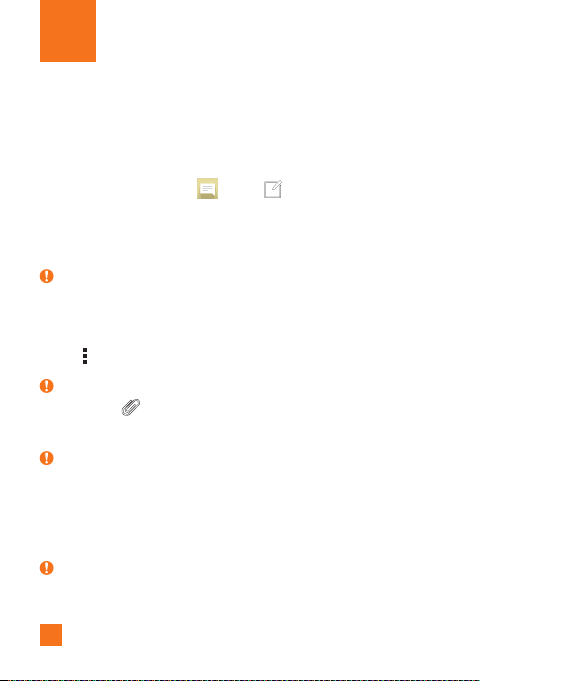
48
Yourphonecombinestextandmultimediamessagingintooneintuitive,easyto-usemenu.
Sending a message
1 FromtheHomescreen,tap andtap tocreateanewmessage.
2 EnteracontactnameorcontactnumberintotheToeld.Asyouenterthecontact
name,matchingcontactsappear.Youcantapasuggestedrecipientandaddmorethan
onecontact.
NOTE:
X Youmaybechargedforeachtextmessageyousend.Pleaseconsultwithyourservice
provider.
3 Tapthetexteldandstartenteringyourmessage.
4 Tap
toopentheoptionsmenu.Choosefromanyoftheavailableoptions.
TIP!
X Youcantap toattachthefilethatyouwanttosharewithmessage.
5 TapSendtosendyourmessage.
TIP!
X The160-characterlimitmayvaryfromcountrytocountrydependingonhowthetext
messageiscodedandthelanguageusedinthemessage.
X Ifanimage,video,oraudiofileisaddedtoatextmessage,itwillbeautomatically
convertedintoamultimediamessageandyouwillbechargedaccordingly.
NOTE:
X Whenyougetatextmessageduringacall,therewillbeanaudiblenotification.
Messaging
Loading ...
Loading ...
Loading ...