Loading ...
Loading ...
Loading ...
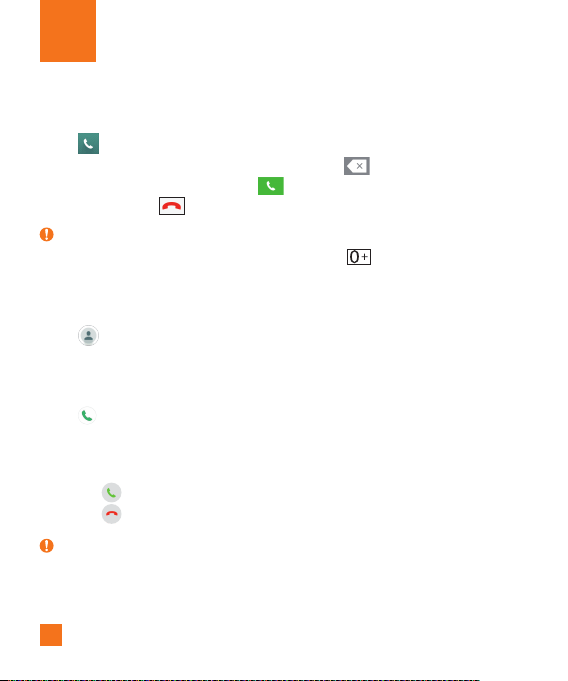
42
Making a call
1 Tap toopenthedialer.
2 Enterthenumberusingthedialer.Todeleteadigit,tap
.
3 Afterenteringthedesirednumber,tap
toplacethecall.
4 Toendthecall,tap
.
TIP!
X Toenter"+"tomakeinternationalcalls,touchandhold .
Calling your contacts
1 Tap toopenyourcontacts.
2 Scrollthroughthecontactlist.Youcanalsoenterthecontact'snameintheSearcheld
orscrollalongthealphabetlettersontherightedgeofthescreen.
3 Inthelistthatisdisplayed,tapthecontactyouwanttocall.
4 Tap
nexttothenumberyouwanttodial.
Answering and rejecting a call
•Swipe inanydirectiontoanswertheincomingcall.
•Swipe
inanydirectiontodeclineanincomingcall.
NOTE:
X TaporswipetheDecline with messageifyouwanttosendamessagetothecaller.
Calls
Loading ...
Loading ...
Loading ...