Loading ...
Loading ...
Loading ...
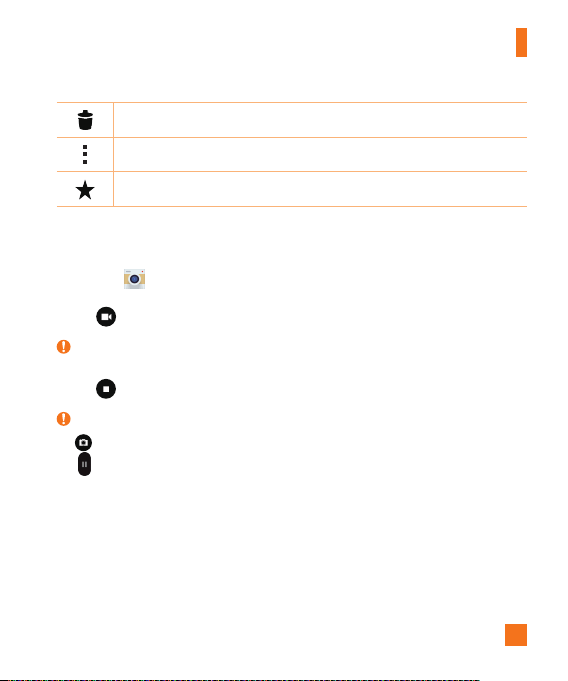
55
Camera and Video
Taptodeletethephoto.
Taptoaccessadditionaloptions.
Taptoaddthephototoyourfavorites.
Recording a video
1 Openthe applicationandpointthelenstowardthesubjectyouwanttocapturein
yourvideo.
2 Tap
oncetostartrecording.
NOTE:
X Thetimerwillbedisplayedonthescreen.
3 Tap
tostoprecording.
TIP!
X –Taptocaptureascreenshotwhilerecordingavideo.
X
–Taptopausetherecording.
Loading ...
Loading ...
Loading ...