Loading ...
Loading ...
Loading ...
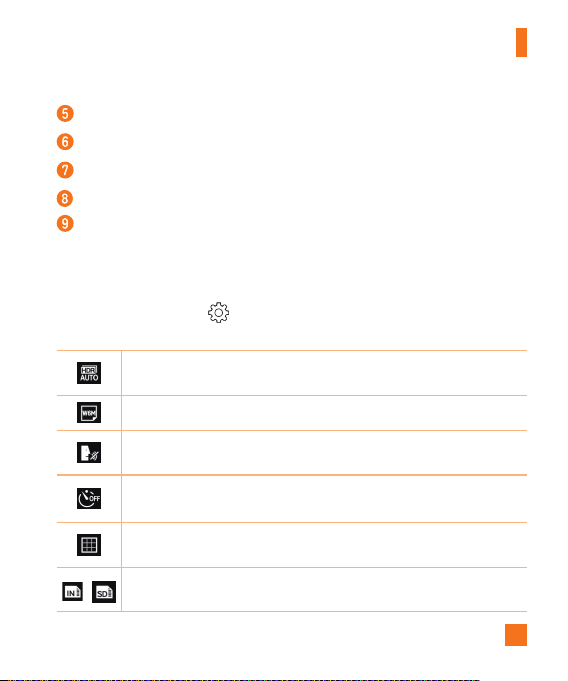
53
Camera and Video
Settings–Tapthisicontoopenthecamerasettingsmenu.
Gallery–Taptoviewthelastphotoorvideoyoucaptured.
Record–Taptostartrecording.
Capture –Taptotakeaphoto.
Exit –Taptoexitthecamera.
Using the advanced settings
Inthecameraviewfinder,tap toshowtheadvancedoptions.Tapeachicontoadjustthe
followingcamerasettings.
Combinesphotostakenatmultipleexposuresintooneoptimalphototogeta
betterphotointrickylightingsituations.
Setthesizeofyourpictureandvideo.
Allowsyoutosayavoicecommandtotakepictures.YoucansayLG,Cheese,
Smile,oranyothersupportedcommand.
Setyourcamera'stimer.Thisisidealifyouwanttobeapartofthepicture
orvideo.
Allowsyoutotakebetterpicturesandrecordbettervideosbydisplayinga
gridlineforhelpwithalignment.
/
Setthestoragelocationforyourpicturesandvideos.Thismenuappearsonly
whentheSDcardisinserted.
Loading ...
Loading ...
Loading ...