Loading ...
Loading ...
Loading ...
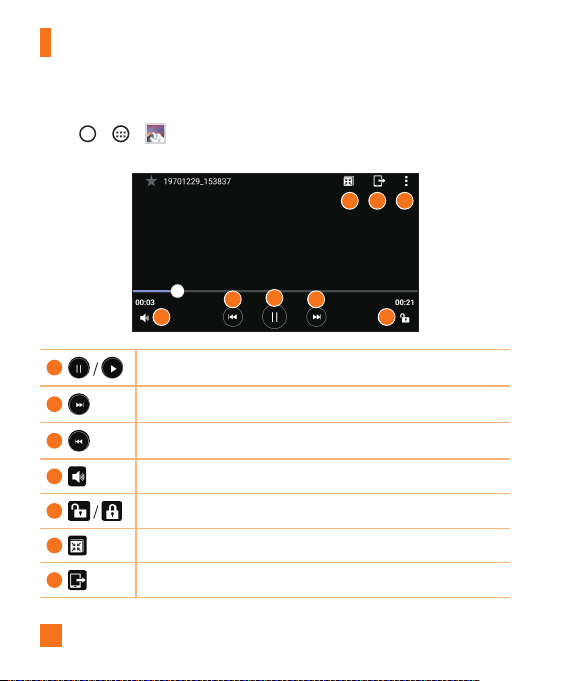
58
Camera and Video
Video options
1 Tap > > .
2 Selectthevideoyouwanttowatch.
6 7 8
1
23
4 5
1
Touchtopause/resumevideoplayback.
2
Touchtofast-forward.
3
Touchtorewind.
4
Touchtoadjustvideovolume.
5
Touchtolock/unlockthescreen.
6
Enablesanoverlayonyourphone'sdisplayforeasymultitasking.
7
SharesmediafileswithDLNAcertifieddevices.
Loading ...
Loading ...
Loading ...