Loading ...
Loading ...
Loading ...
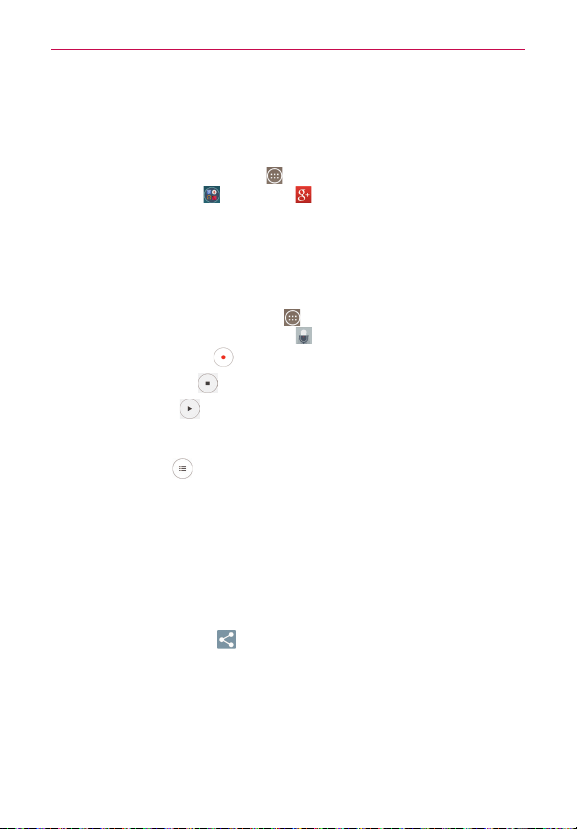
86
Utilities
Google+
Use the Google+ application to stay connected with people via Google’s
social network service.
From the Home screen, tap Apps
(in the QuickTap bar) > the Apps tab
(if necessary) > Google
> Google+ .
NOTE This application may not be available depending on the region or your service provider.
Voice Recorder
Recording a sound or voice memo
1. From the Home screen, tap Apps (in the QuickTap bar) > the Apps
tab (if necessary) > Voice Recorder .
2. Tap the Record button
to begin recording.
3. Tap the Stop button
to end the recording.
4. Tap the Play icon
to listen to the recording.
Recordings List
Tap the List button to access your list of recordings.
Tap a saved recording to listen to it. The available recording time may
differ from the actual recording time.
Touch and hold a saved recording to open a Context menu to access
Share, Delete, Rename, Trim, and Details.
Sending a recording
1. Once you've finished recording, you can send one or more audio clips by
tapping the Share icon (at the top of the Recordings list screen).
2. Checkmark the recording(s) to share, then tap Share (at the bottom of
the screen).
3. Choose from any of the available methods for sharing and complete as
necessary.
Loading ...
Loading ...
Loading ...