Loading ...
Loading ...
Loading ...
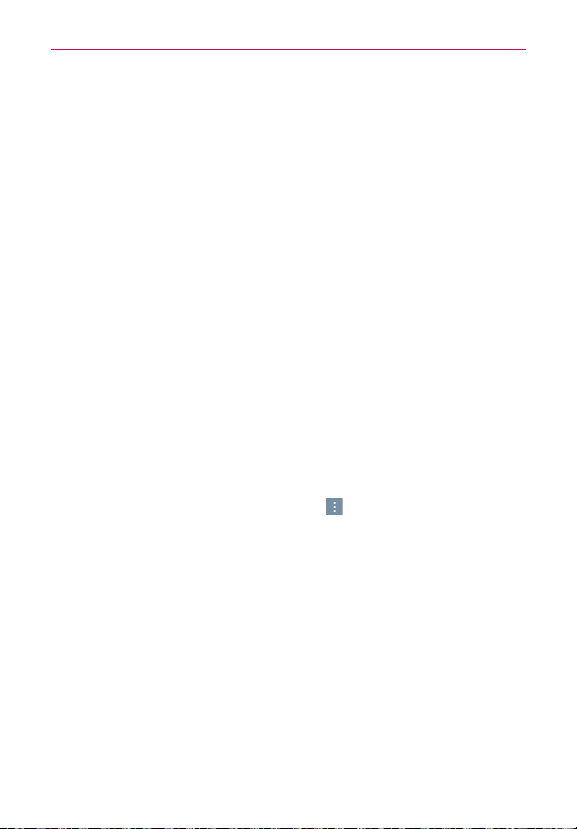
105
Settings
Motion sensor calibration – Allows you to improve the accuracy of the tilt
and speed of the sensor that reacts to your touch.
Storage
INTERNAL STORAGE
Total space – Displays the total amount of space in the tablet’s memory. A
bar graph and corresponding list show the tablet’s available space and the
memory used for each data type for each user.
SD CARD
Total space – Displays the total amount of memory space on the microSD
card and how much space is available.
Mount/Unmount SD card – Mounts and unmounts the microSD card from
your tablet so that you can access the data stored in it, format the card, or
safely remove it. This setting is dimmed if there’s no microSD card
installed, or if you’ve mounted the microSD card on your computer.
Erase SD card – Permanently erases everything on the microSD card and
prepares it for use with your tablet.
Storage Options menu
From the Storage menu, tap the Menu icon
to access USB PC
connection.
Battery
BATTERY INFORMATION
The battery charge information is displayed on a battery graphic along with
the percentage of the remaining charge and its status.
Touch the battery charge graphic to display the Battery use screen to see
the battery usage levels and battery use details. It displays which
components and applications are using the most battery power. Tap one of
the entries to see more detailed information.
Battery percentage on status bar – Checkmark to display the percent of
battery charge on the Status bar.
Loading ...
Loading ...
Loading ...