Loading ...
Loading ...
Loading ...
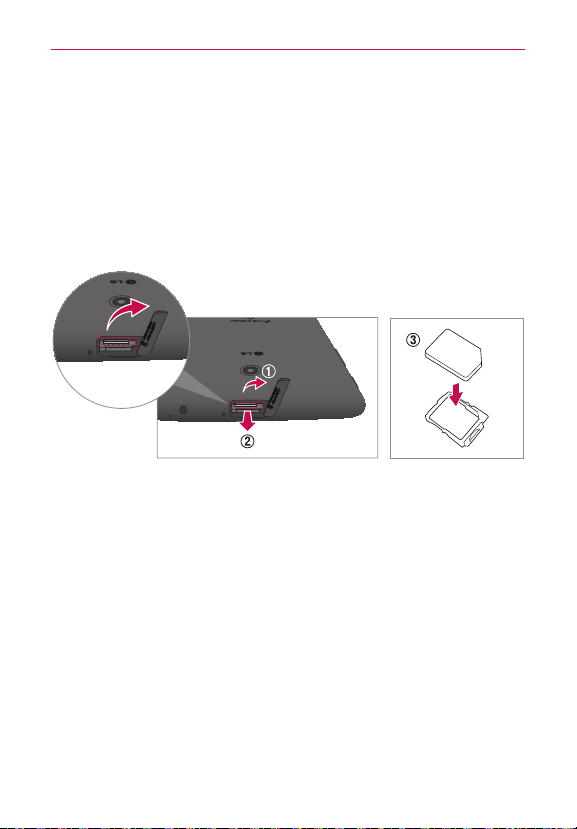
12
Getting to know your tablet
Installing and Removing the SIM Card
To install a SIM card:
1. Hold the tablet face down, then and open the card slot cover (located at
the top of the tablet) and gently pull out the SIM card tray.
NOTE When you open the cover, you'll see edge of the silver SIM card tray in the slot closest
to the back of the tablet.
2. Insert the SIM card into the tray with the logo face up. Push the tray
back into the slot until it's secured in the slot, then close the cover.
To remove the SIM card
1. Hold the tablet face down, then open the card slot cover (located at the
top of the tablet).
2. Gently pull the SIM card tray out of its slot, then remove the SIM card
from the tray.
NOTE If the tablet is held face up, the SIM card could fall out when the tray is removed from
the slot.
3. Carefully reinsert the SIM card tray into its slot and replace the slot
cover.
Installing and removing a microSD Card
Your tablet supports a removable memory card (sold separately).
To install a microSD card
1. Open the card slot cover (located at the top of the tablet).
Loading ...
Loading ...
Loading ...