Loading ...
Loading ...
Loading ...
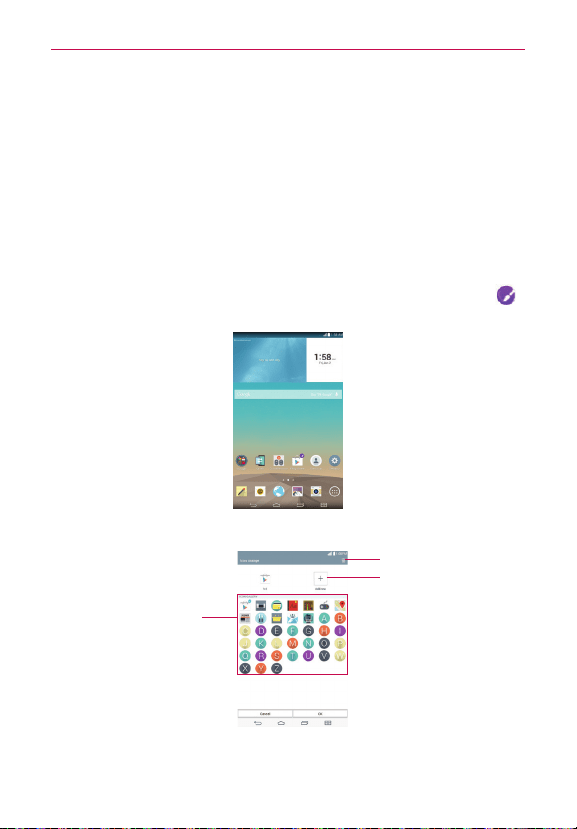
18
Your Home screen
Allow Home screen looping: Checkmark this setting so that the Home
screen canvases rotate continuously (loops back to the first canvas after
the last).
Home backup & restore: Allows you to backup and restore your Home
screen app layout and wallpaper.
Help: Tap to view help information about customizing the Home screen.
Customizing application icons on the Home screen
You can customize each application icon with images from your Gallery.
1. Touch and hold an application icon on the Home screen. The editing
icon will appear in the upper right corner of the icon.
2. Tap the application icon (while the editing icon is still displayed).
Icon gallery
Delete icon
New icon
Loading ...
Loading ...
Loading ...