Loading ...
Loading ...
Loading ...
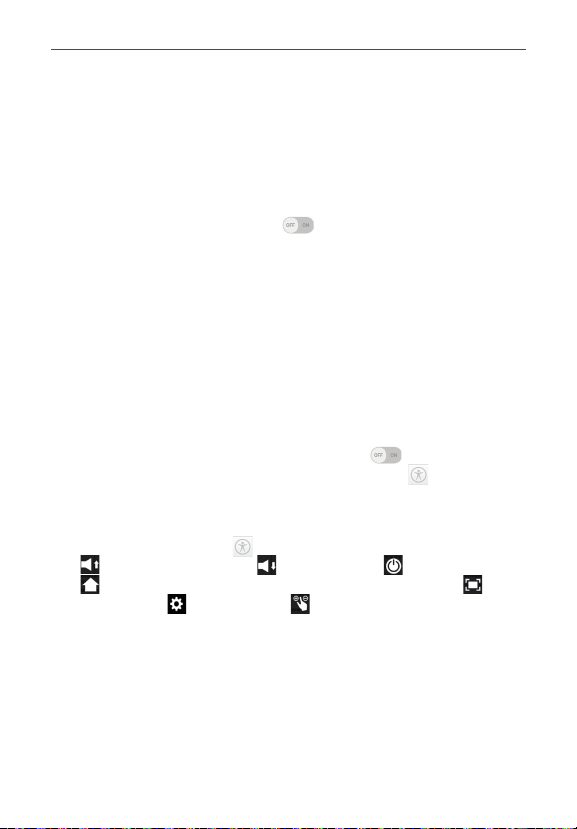
117
Settings
HEARING
Audio type – Sets the audio type when a headset is connected. Choose
Mono or Stereo.
Sound balance – Set the audio route on the slide bar.
Turn off all sounds – Checkmark to turn off all device sounds.
Captions – Tap the Captions switch
to toggle it on (blue) and off
(gray). On allows the tablet to display caption text.
Tap Captions to access the following settings.
Language – Sets the language for the captions.
Font size – Sets the size of the caption text.
Caption style – Sets how the caption text is displayed.
PHYSICAL & MOTOR
Touch feedback time – Sets the touch and hold delay. Choose from Short,
Medium, and Long.
Touch assistant – Tap the Touch assistant switch
to toggle it on
(blue) and off (gray). On displays a Universal touch board
which allows
you to use its touch icons instead of the hardware keys.
Using Touch assistant
Tap the Universal touch icon
to display its touch icons. The Volume up
icon
, the Volume down icon , the Power icon , and the Home
icon
are displayed. Tap 1/2 to access the Screen capture icon , the
Accessibility icon
, and Pinch icon . Drawing a letter on the board
accesses certain specified applications (e.g., a “W” automatically launches
the Chrome application.
Screen timeout – Sets the amount of time before the backlight turns off
automatically. Choose from 15 sec, 30 sec, 1 min, 2 min, 5 min, 10 min,
15 min, and Keep screen turned on.
Loading ...
Loading ...
Loading ...