Loading ...
Loading ...
Loading ...
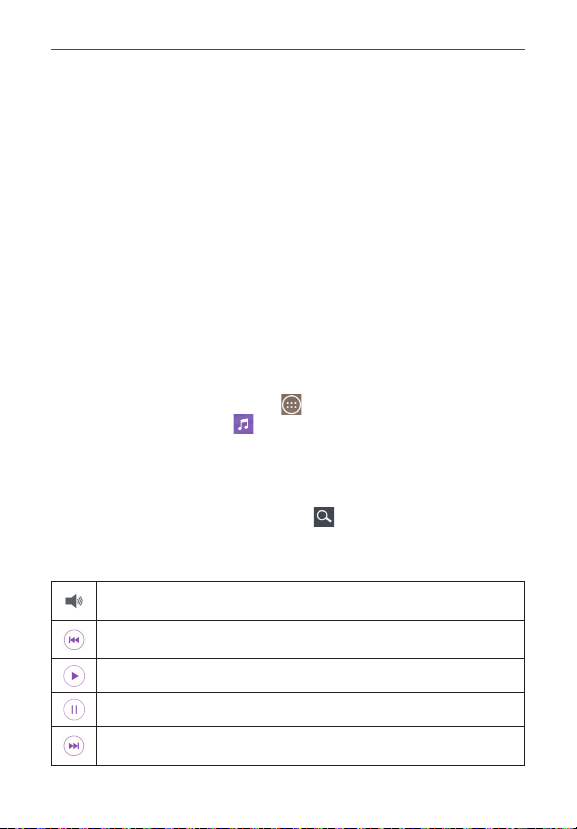
68
Multimedia
Synchronize your tablet to a computer.
Receive files via Bluetooth.
Transfer music using Media sync (MTP)
1. Connect the tablet to your PC using the USB cable included with your
tablet.
2. Open the Notifications panel, tap the displayed USB connection method
and select the Media device (MTP) option. Your tablet will appear as
another hard drive on your computer. Click on the drive to view it. Copy
the files from your PC to the drive folder.
3. When you’re finished transferring files, swipe the Status bar downward
and tap Media device (MTP) > Charge tablet. You may now safely
unplug your tablet.
Playing a song
1. From the Home screen, tap Apps (in the QuickTap bar) > the Apps
tab (if necessary) > Music .
2. Tap the Songs tab (the Music tabs are displayed along the top of the
screen).
3. Tap the song you want to play.
TIP! To find a song, you can tap the Search icon (at the top of the screen) or tap the
letter the song begins with using the alphabet listed along the right side of the screen.
Music player icons
Tap to adjust the music volume. You can also use the Volume Keys on the
right side of the tablet to adjust the volume.
Tap to go back to the beginning of the song. Tap 2 times to return to the
previous song. Touch and hold to rewind 3 seconds.
Tap to resume playback.
Tap to pause playback.
Tap to skip to the next track on the album or in the playlist. Touch and hold
to fast-forward 3 seconds.
Loading ...
Loading ...
Loading ...