Loading ...
Loading ...
Loading ...
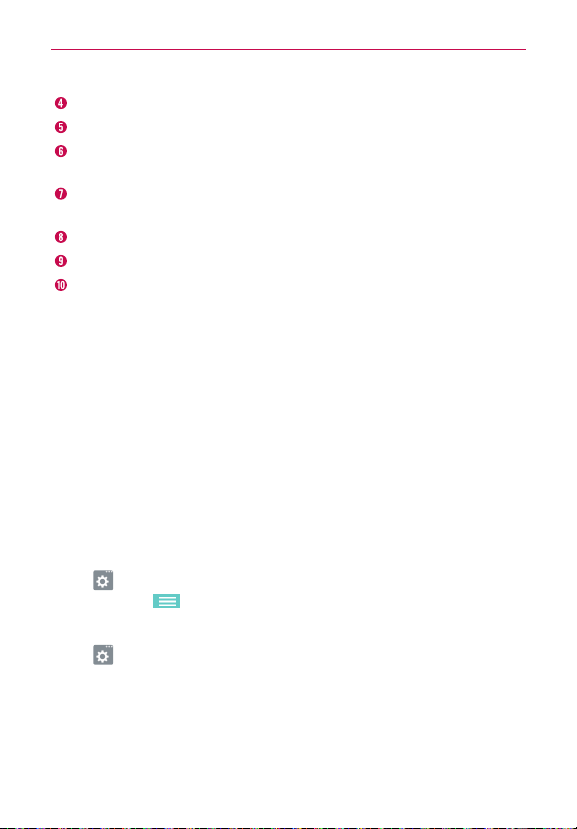
31
Your Home screen
Tap once to capitalize the next letter you type. Double-tap for all caps.
Tap to switch to the numbers and symbols keyboard.
Tap to select the keyboard language. Only available when multiple
languages are enabled.
Tap to access the LG keyboard settings. Touch and hold to access the
Clip Tray and Voice input.
Tap to enter a space.
Tap to create a new line in the text field.
Tap to delete the previous character.
Enter suggested word using gesture control
Enter text on the keyboard and the related word suggestions appear. Tap
the left-side or right-side suggestion to insert it.
Split keyboard using gesture
The split keyboard feature allows you to use both hands to type. Each half
of the keyboard withdraws to the left and right of the screen. To activate
the split keyboard, place both thumbs on the keyboard and slide them
apart.
To change the keyboard height
Adjust height of keyboard to show more of the screen and to control
keyboard more easily.
Tap
> Keyboard height and layout > Keyboard height > Tap and
drag the icon
to adjust the keyboard height.
To change the bottom row keys
Tap
> Keyboard height and layout > Bottom row keys > Tap and
drag to add or delete keys or change the order.
NOTE Only QWERTY, QWERTZ, AZERTY keyboards can be customized. This function does not
support some languages.
Loading ...
Loading ...
Loading ...