Loading ...
Loading ...
Loading ...
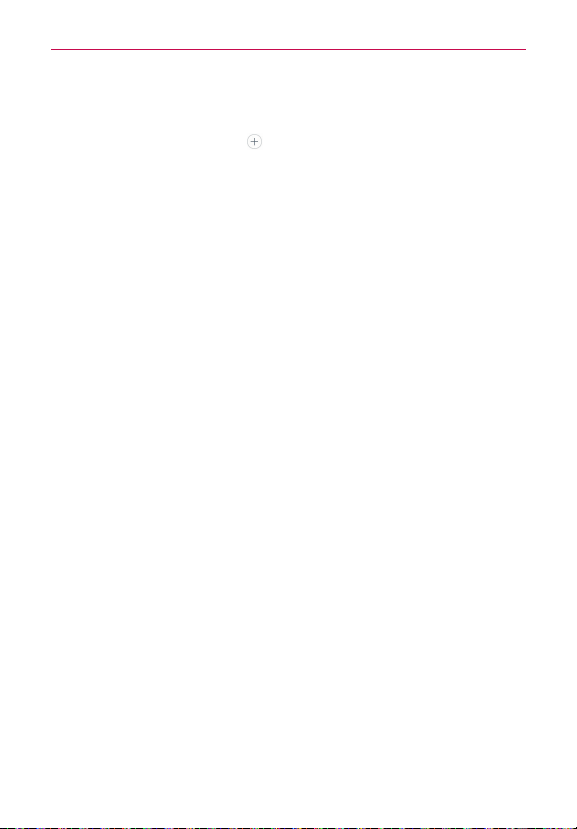
45
Contacts
3. Select the account where you want to create the group and enter a
group name.
4. Tap the Add members icon
and select the contacts you want to add,
then tap Add (at the bottom of the screen).
5. Tap Save to save the group.
NOTE If you delete a group, the contacts assigned to that group will not be lost. They'll remain
in your contacts without a group designation.
NOTE To add existing contact entries to a group after the group's been created, touch and hold
the group name to display a Context menu and tap Edit group, then add additional
entries as necessary.
Loading ...
Loading ...
Loading ...