Loading ...
Loading ...
Loading ...
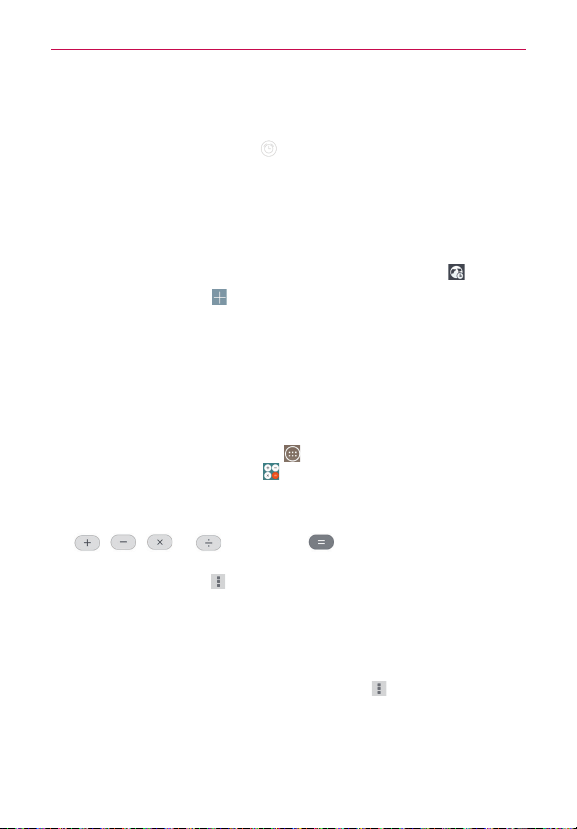
81
Utilities
Activating your alarm(s)
1. Open the Clock application, then select the Alarms tab (if necessary).
2. Tap the gray Alarm clock icon
to the right side of the alarm you want
to activate. The icon turns blue when it’s set.
Setting the World Clock
The World clock tab allows you to set up a list of cities to easily check
current times in other time zones with a quick glance.
1. Open the Clock application, then select the World clock tab
.
2. Tap the New City icon
(at the top of the screen), enter a city name in
the search box, then tap the one you want.
NOTE The first time you access the World clock tab, a globe image is displayed in the middle of
the screen. You can tap it to add the first city to your list.
Calculator
Using your calculator
1. From the Home screen, tap Apps (in the QuickTap bar) > the Apps
tab (if necessary) > Calculator .
2. Tap the number keys to enter numbers.
3. For simple calculations, tap the function you want to perform
(
, , or ) followed by .
NOTES • For more complex calculations, you can switch to the Scientific calculator accessed
from the Menu icon
, (at the top right corner of the screen).
• You can tap the calculator's display to place the cursor, as well as touch and hold the
display to open a Context menu that accesses Select all, Cut, Copy, Paste, and Clip
tray.
Calculator Options menu
From the Calculator application, tap the Menu icon (at the top right
corner of the screen) to access Calculation history, Scientific/Basic
calculator, and Settings.
Loading ...
Loading ...
Loading ...