Loading ...
Loading ...
Loading ...
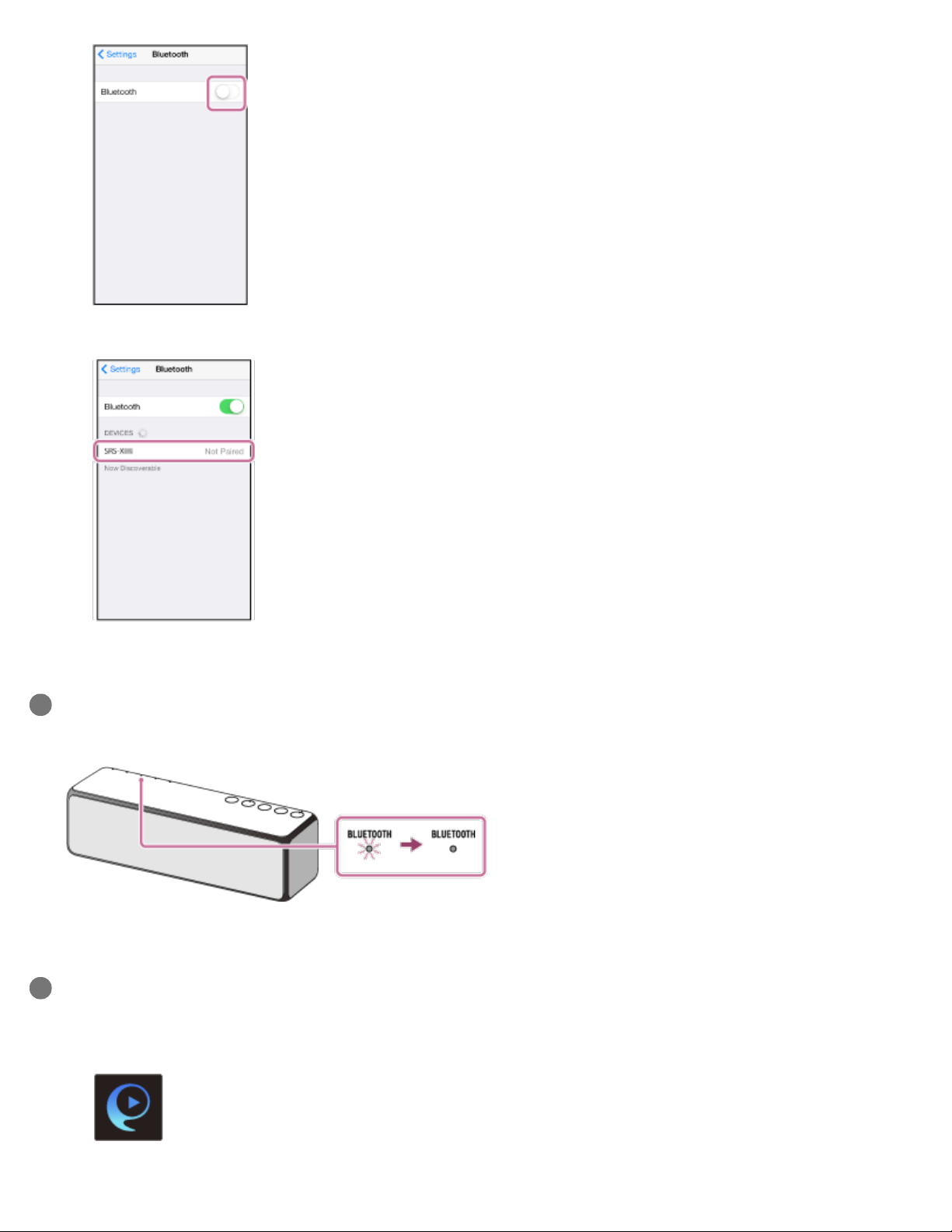
Tap [h.ear go (SRS-HG1)].
4.
Check that the BLUETOOTH indicator on the speaker is changed to lit from flashing.
When the BLUETOOTH connection is established, the BLUETOOTH indicator stays lit.
7
Configure the Wi-Fi network settings of the speaker, following the on-screen instructions of SongPal.
8
Tap [SongPal] on your iPhone/iPod touch to start up the application..
Follow the instructions on the screen.
1.
37
Loading ...
Loading ...
Loading ...