Loading ...
Loading ...
Loading ...
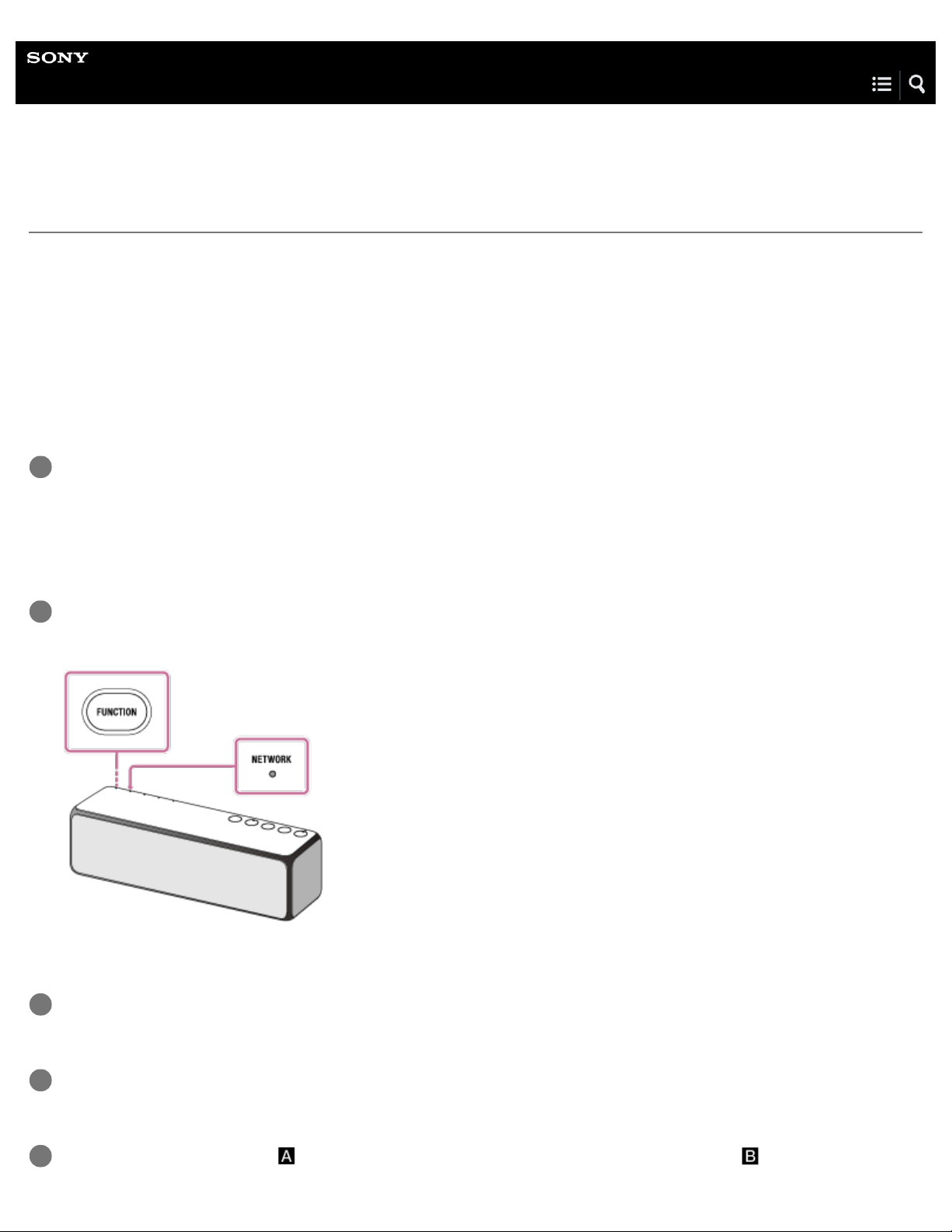
Help Guide
Personal Audio System
h.ear go (SRS-HG1)
Listening to music on a PC via a network (“Sony | Music Center for PC”)
You can share music on your PC (server function) with the free application “Sony | Music Center for PC” installed on your PC. You
can listen to music on your PC from the speaker via a Wi-Fi network.
Install or update the latest version of “Sony | Music Center for PC” on your PC beforehand.
Access the following website to download the application. You may have to pay a communication fee, depending on your Internet
contract.
http://www.sony.net/smc4pc/
For details how to install the application, follow the instructions on the website.
The specification and design of the application may change without notice.
Connect the speaker and a PC to the same network.
Connect the speaker and the PC to the same SSID of your wireless router.
The LINK indicator lights up in orange when the speaker is connected to your network.
1
Press the FUNCTION button repeatedly until the NETWORK indicator lights up.
The speaker enters the NETWORK mode.
2
Start “Sony | Music Center for PC” installed on the PC.
3
Select [Settings] from the [Tools] menu.
4
Click [Audio output settings]
and add a check mark to the check box for [Network device] . Then, click
5
147
Loading ...
Loading ...
Loading ...