Loading ...
Loading ...
Loading ...
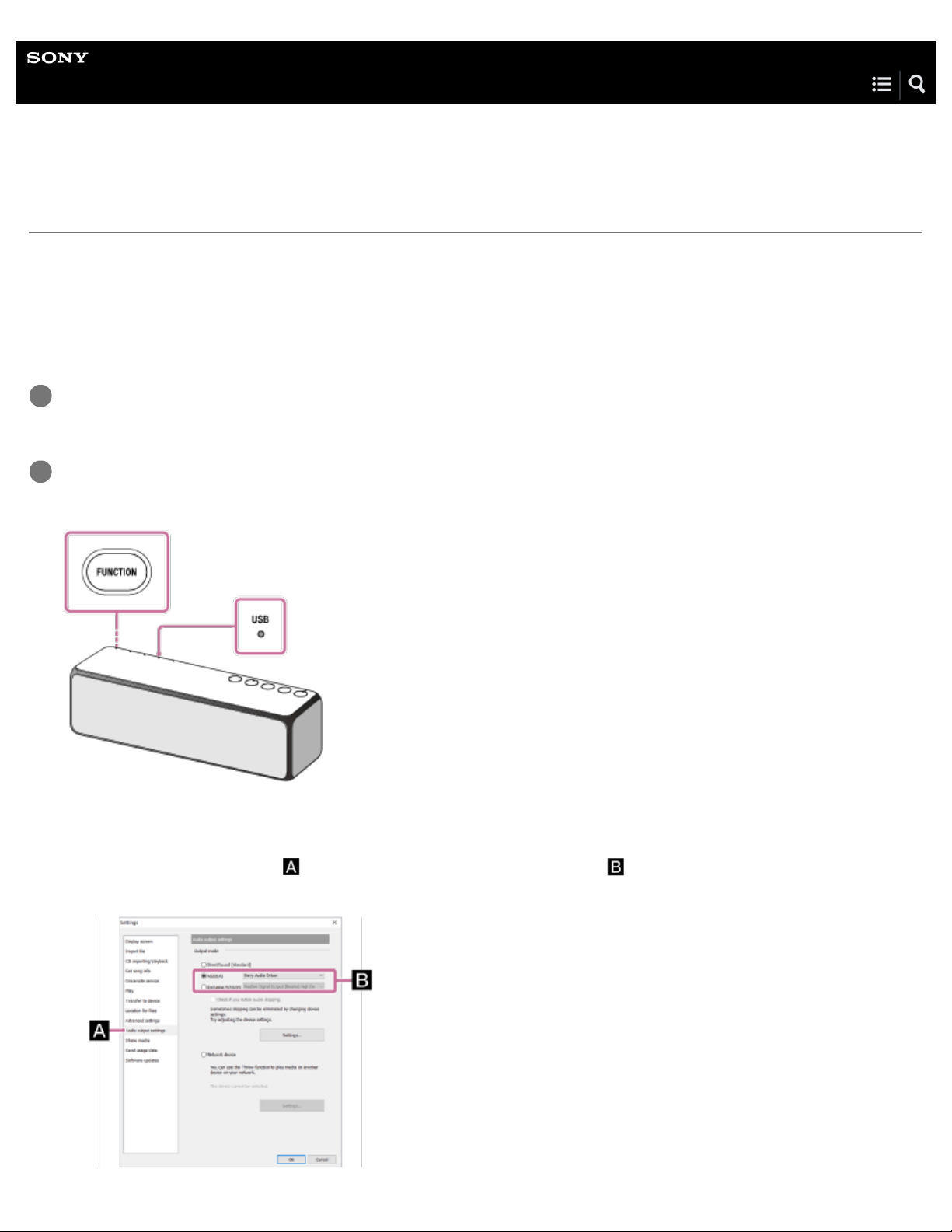
Help Guide
Personal Audio System
h.ear go (SRS-HG1)
Listening to music on a PC
You can listen to music on a PC connected to the USB port of the speaker.
To play High-Resolution Audio format files
The speaker is compatible with High-Resolution Audio format (192 kHz/24 bit).
To play High-Resolution Audio format files on your PC with the speaker, you need to download and install “Sony | Music Center for
PC” or “Hi-Res Audio Player” to your PC.
Connect your PC to the USB port.
1
Press the FUNCTION button repeatedly until the USB indicator lights up.
The speaker enters the USB mode.
The following settings are required on “Sony | Music Center for PC” when using “Sony | Music Center for PC.”
2
Select [Settings] from the [Tools] menu.
1.
Click [Audio output settings] . Then, select [ASIO] or [Exclusive WASAPI] under [Output mode]. Select the dedicated
driver
*1
or connected device
*1
from the pull-down menu.
2.
172
Loading ...
Loading ...
Loading ...