Loading ...
Loading ...
Loading ...
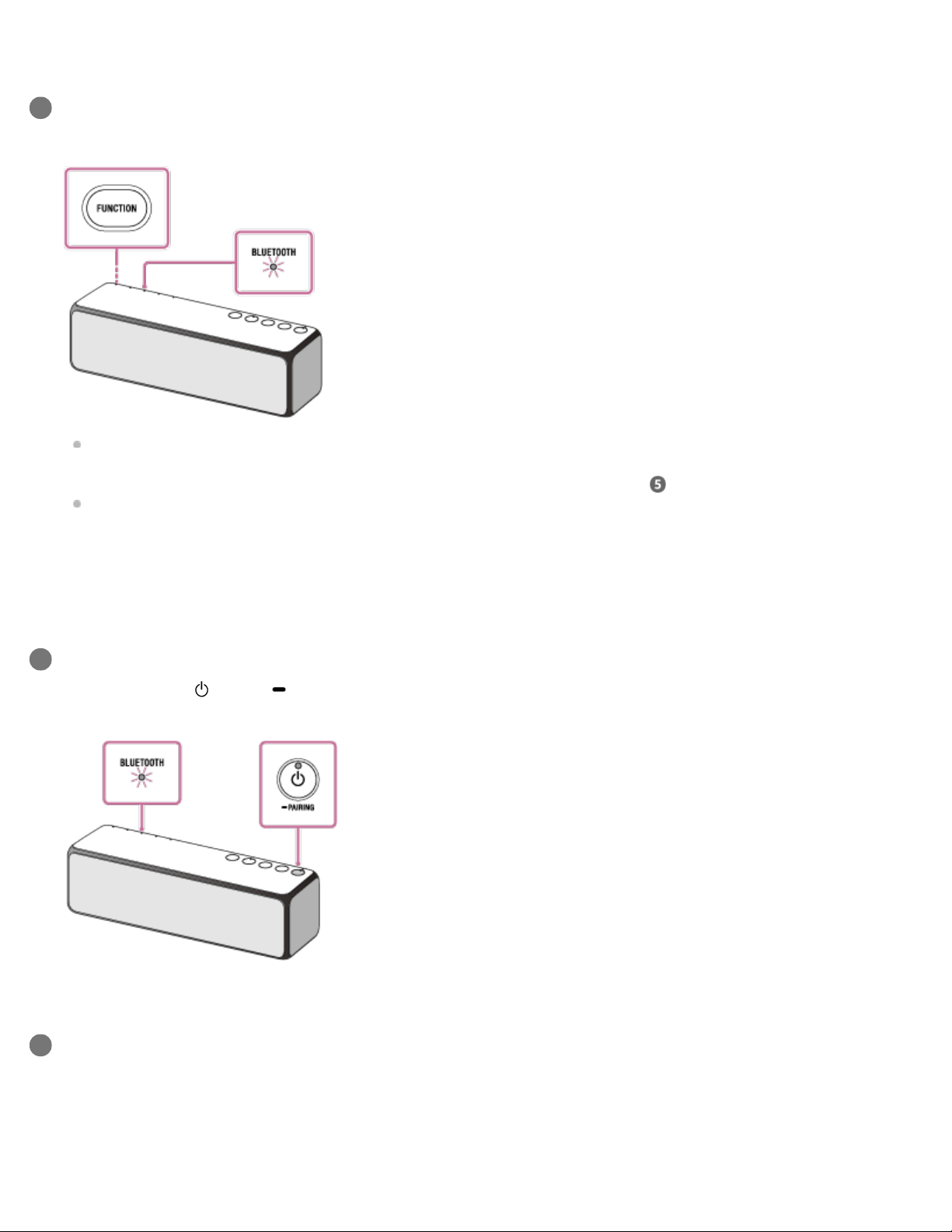
Press the FUNCTION button repeatedly until the BLUETOOTH indicator flashes.
The speaker enters the BLUETOOTH mode.
When you turn on the speaker for the first time after purchase, pairing information is not stored in the speaker. In this case,
by only placing the speaker in the BLUETOOTH mode, the BLUETOOTH indicator will begin to flash quickly (three times a
second) and the speaker will enter the pairing mode automatically. Then go to step
.
When you turn on the BLUETOOTH mode, the speaker will try to make a BLUETOOTH connection with the last connected
BLUETOOTH device. If the device is nearby, the BLUETOOTH connection establishes automatically and the BLUETOOTH
indicator stays lit. In this case, turn off the BLUETOOTH function on the BLUETOOTH device, or turn off the BLUETOOTH
device.
3
Set the speaker to the pairing mode.
Press and hold the
(power)/ PAIRING button until the speaker beeps and the BLUETOOTH indicator starts flashing
quickly (three times a second).
4
Search for the speaker on the PC.
5
Select [Connect] in the Action Center on the right-bottom of the screen.
1.
96
Loading ...
Loading ...
Loading ...