Loading ...
Loading ...
Loading ...
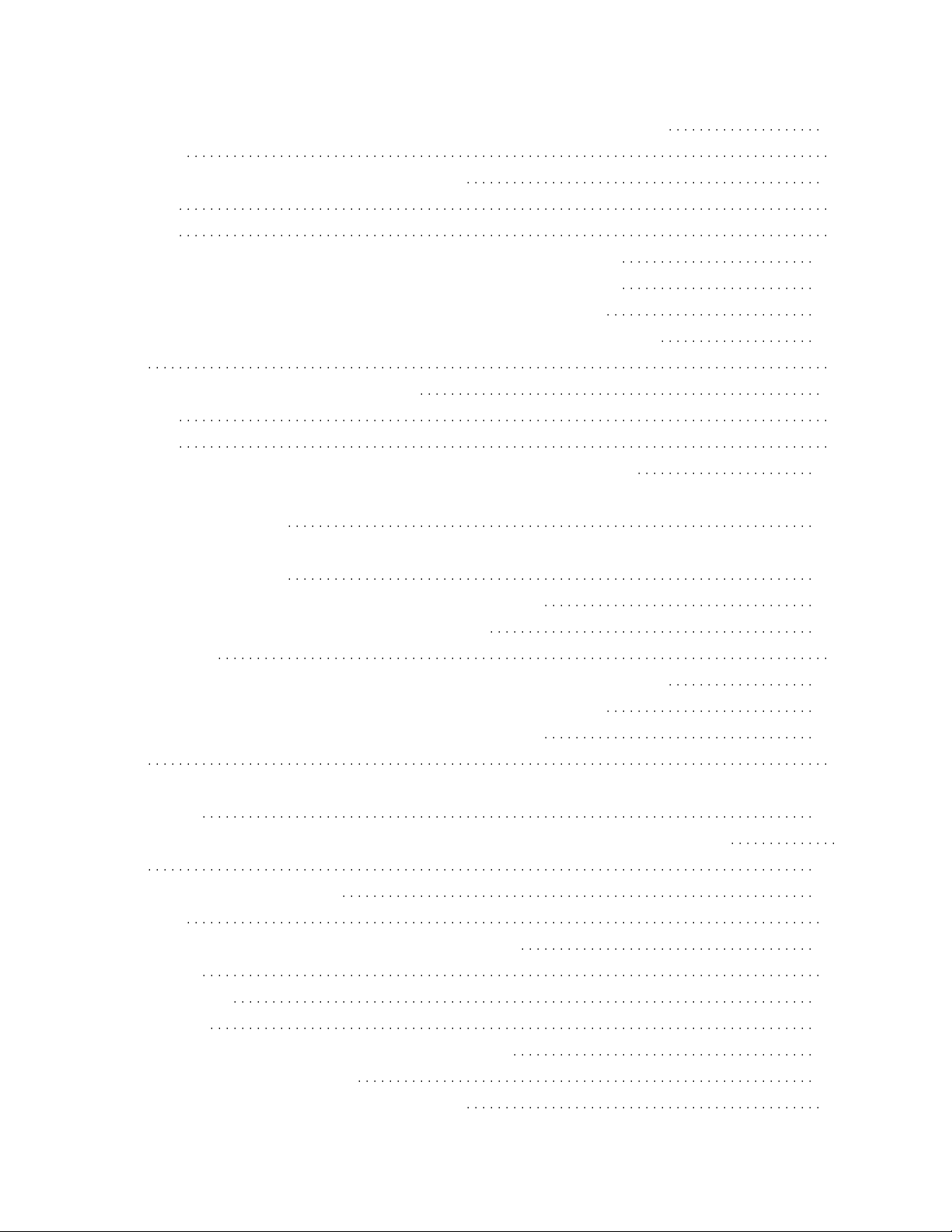
Connecting an Xperia compatible with High-Resolution Audio formats 11
AUDIO IN vi
Connecting to a portable audio device, etc. 13
Settings vi
Network vi
Setting your PC as a DLNA server and controller (Windows 10) 137
Setting your PC as a DLNA server and controller (Windows 8.1) 141
Setting your PC as a DLNA server and controller (Windows 7) 144
Listening to music on a PC via a network (“Sony | Music Center for PC”) 147
USB vi
Connecting a PC/Installing the driver 12
Listening vi
Network vi
Listening to music on a PC via a network (Windows Media Player) 150
Listening to music on a PC via a network (“Sony | Music Center for PC” with
SongPal operation) 153
Listening to music on a PC via a network (Windows Media Player with
SongPal operation) 157
Listening to music with the Music application (Xperia) 159
Listening to an Internet music service (Spotify) 162
BLUETOOTH vi
Selecting the BLUETOOTH audio streaming playback quality (Codec) 164
Listening to music on a device via a BLUETOOTH connection 166
Terminating the BLUETOOTH connection (After use) 136
USB vi
Listening to music on a Walkman compatible with High-Resolution Audio
formats 168
Listening to music on a Xperia compatible with High-Resolution Audio formats
170
Listening to music on a PC 172
AUDIO IN vii
Listening to music on a portable audio device, etc. 175
Phone calls vii
Receiving a call 177
Making a call 179
Terminating the BLUETOOTH connection (After use) 136
Button functions for a phone call 181
Listening to High-Resolution Audio format files vii
TOC-4
Loading ...
Loading ...
Loading ...