Loading ...
Loading ...
Loading ...
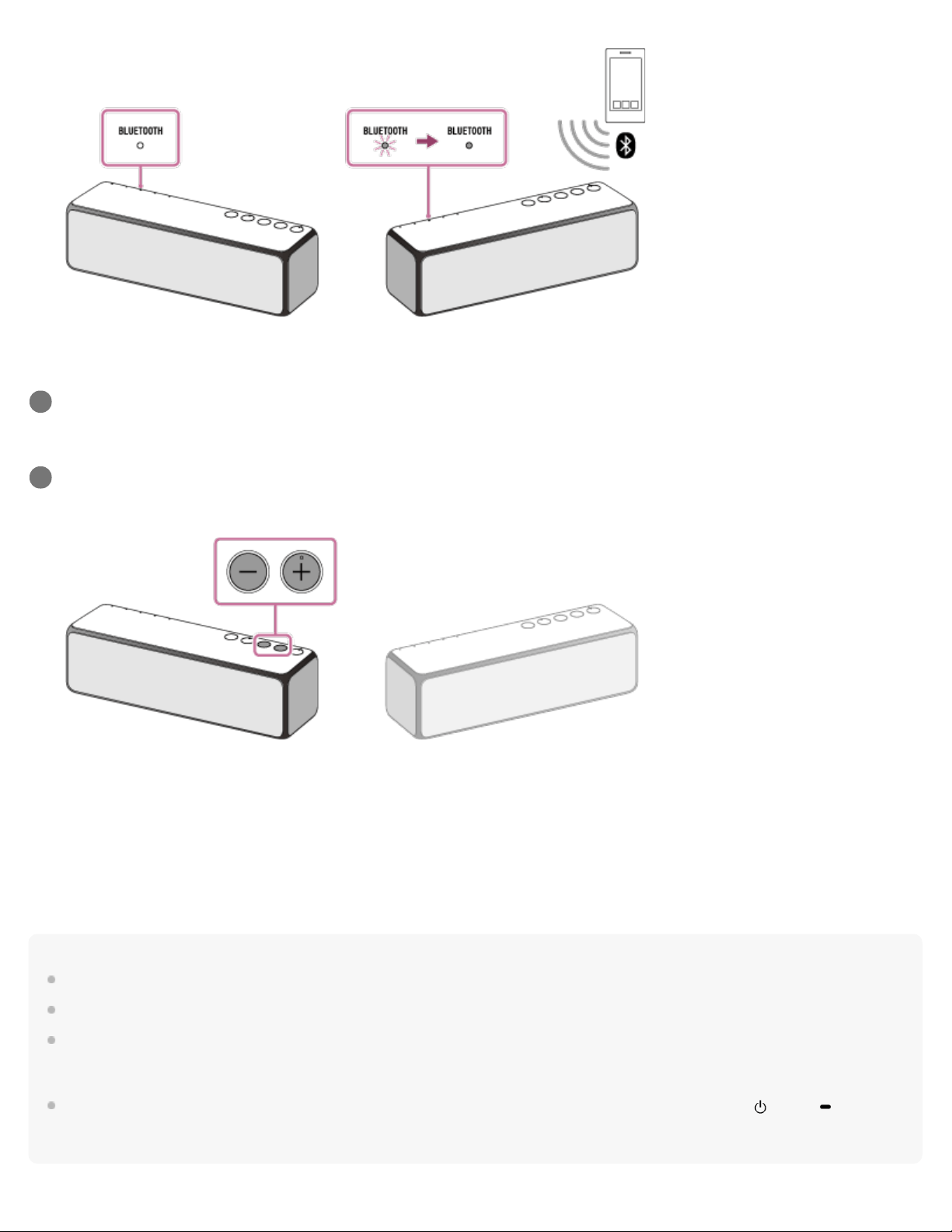
Canceling the Speaker Add function/using other functions
While using the Speaker Add function, other functions (such as the Wireless Multi-room function, Wireless Stereo function, Wireless
Surround function) are not available.
Press and hold the STEREO PAIR button on the rear of one of the speakers until beeps are heard, which informs you to cancel the
function.
The L/R indicators turn off, and the Speaker Add function is canceled. Then, the grouping is also canceled.
Hint
When making or receiving a call, only operate the speaker where the BLUETOOTH indicator lights up.
The power of both speakers can be turned off by operating one of the speakers (Power Interlock).
The Speaker Add function will not be terminated even if the speaker is turned off. When the speaker is turned on, the speaker will try to establish the
Speaker Add function with the other speaker that had been connected. If you want to use the Speaker Add function again, turn on the other speaker
within 1 minute.
If you want to use the speaker that had been used as one of the speakers of the Speaker Add function by itself, press the
(power)/ PAIRING
button to turn on the speaker, then press and hold the STEREO PAIR button until beeps are heard to terminate the Speaker Add function. Do the
same operation on the other speaker to terminate the Speaker Add function.
On the device connected to the speaker, start playback, and adjust the volume.
6
Press the –/+ (volume) buttons on one of the speakers to adjust the volume.
Volume adjustment of one speaker is reflected on the other.
7
132
Loading ...
Loading ...
Loading ...