Loading ...
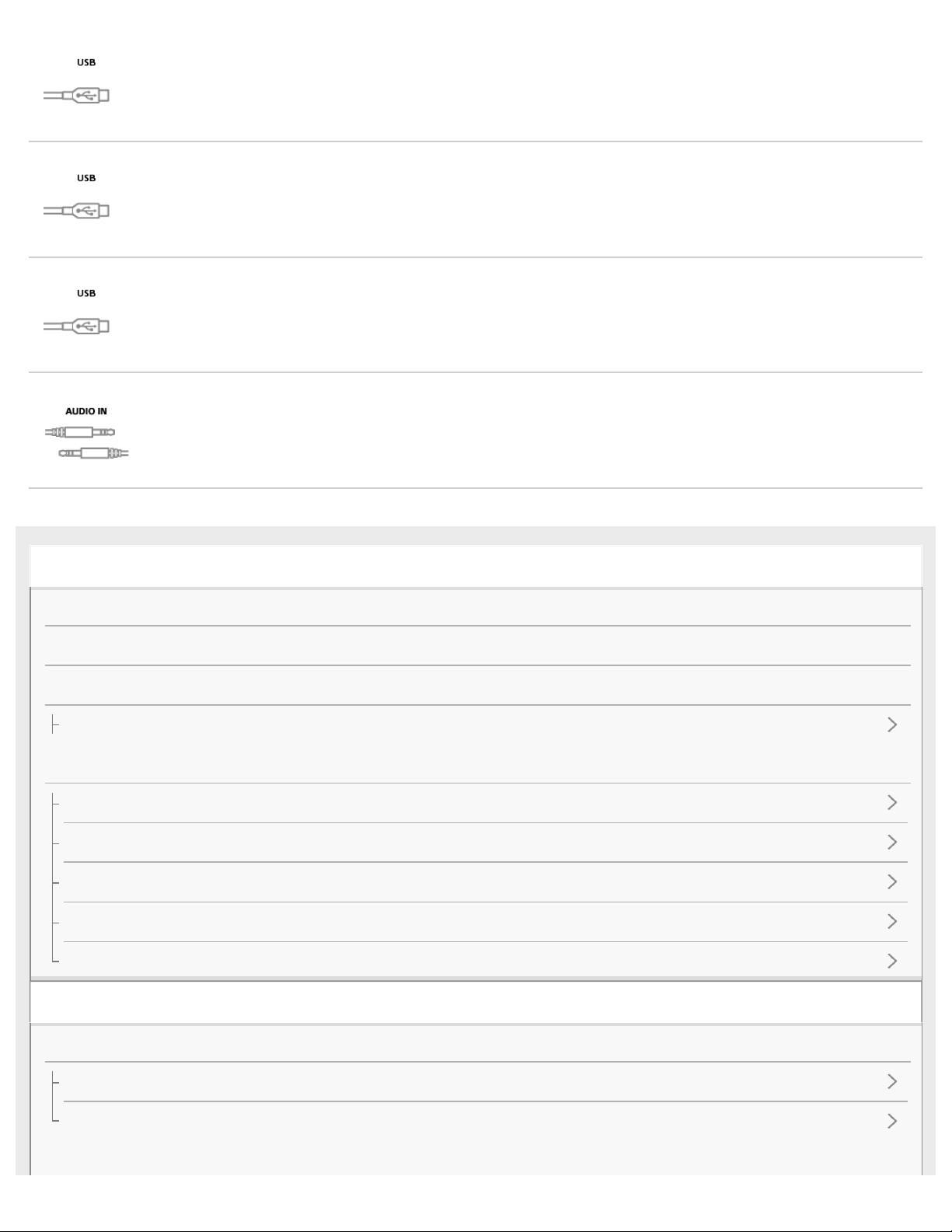
Connect a Walkman to the USB port.
USB connection (USB port, Xperia compatible with High-Resolution Audio formats)
Connect an Xperia to the USB port.
USB connection (USB port, PC)
Connect a PC storing High-Resolution Audio files to the USB port. To play back a High-Resolution Audio file, the
dedicated software “Sony | Music Center for PC” or “Hi-Res Audio Player” is required to be downloaded.
Audio cable connection (AUDIO IN port, portable audio device)
You can connect the device to the AUDIO IN jack with a commercially-available audio cable (with stereo mini
plugs).
Getting Started
What you can do with the speaker
Parts and controls
Included items
Checking the included items
Power source
Connecting to an AC outlet
Turning the power on
Turning the power off (standby mode)
Using the BLUETOOTH/Network standby mode
Auto standby mode
SongPal
About SongPal
How to use the SongPal screen
What you can do with SongPal
Wi-Fi network connection
Loading ...
Loading ...
Loading ...