Loading ...
Loading ...
Loading ...
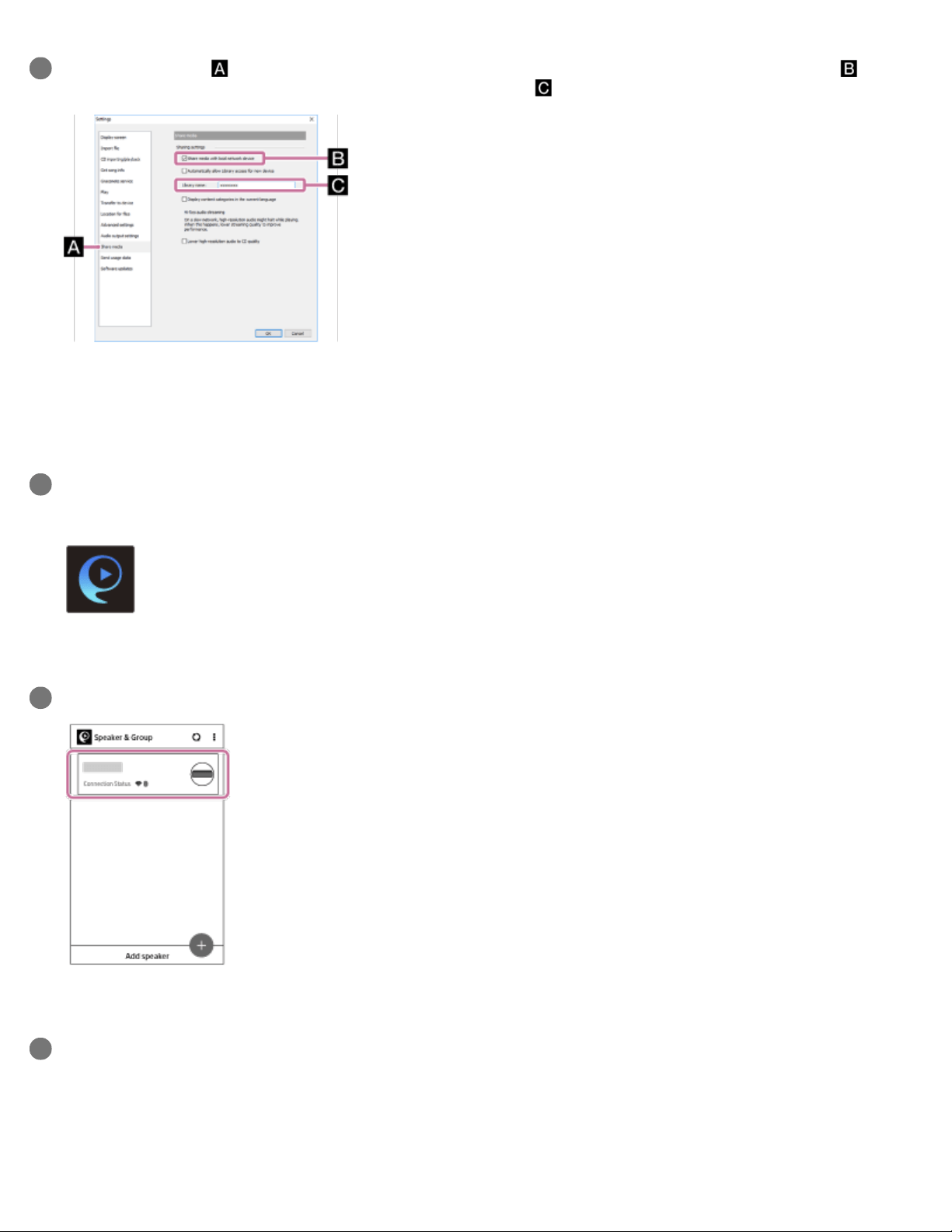
Click [Share media] and add a check mark to the check box for [Share media with local network device] . Then,
input an arbitrary library name in the text box for [Library name:]
. Click [OK] to close the screen.
For details on the procedure, refer to [How to use] on the “Sony | Music Center for PC” support website.
http://www.sony.net/smc4pc/
5
Start up SongPal to select music on the PC.
Tap [SongPal] on your smartphone, iPhone, etc.
6
Tap [h.ear go (SRS-HG1)].
7
Tap [Home Network].
8
154
Loading ...
Loading ...
Loading ...