Loading ...
Loading ...
Loading ...
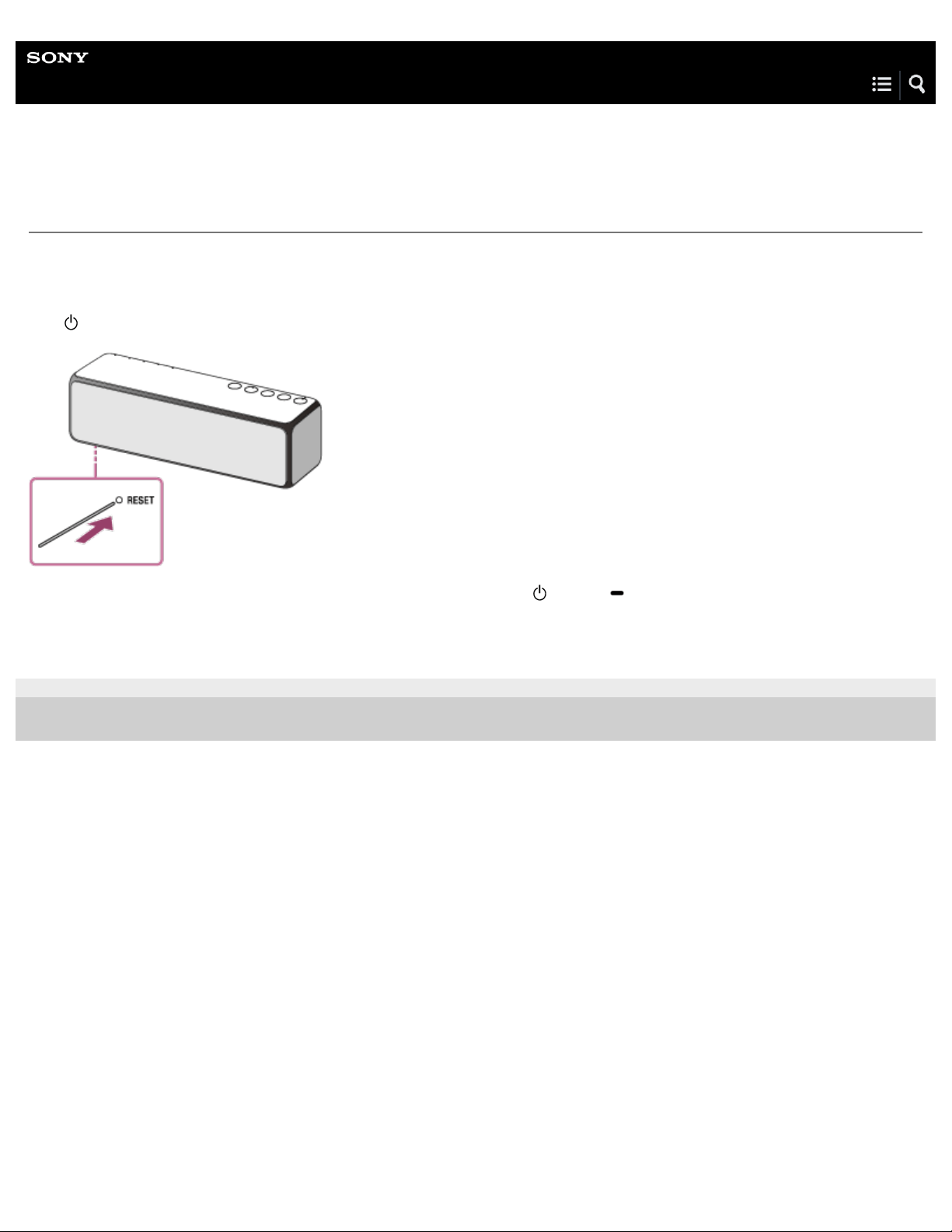
Help Guide
Personal Audio System
h.ear go (SRS-HG1)
Using the RESET button
Push the RESET button on the bottom of the speaker with a pointed object such as a pin if you experience any of the following.
–The speaker cannot be turned on.
–The speaker cannot be operated even when it is turned on.
–The
(power) indicator is flashing in red. The speaker is reset and turns off.
To turn on the speaker after pushing the RESET button, press and hold the (power)/ PAIRING button for three seconds.
Alternatively, connect the speaker to an AC outlet via the supplied micro-USB cable and the USB AC adaptor. After about two
seconds, the speaker turns on, and enters the start-up mode. If it does not enter the start-up mode, consult your nearest Sony dealer.
4-589-712-11(6) Copyright 2016 Sony Corporation
250
Loading ...
Loading ...