Loading ...
Loading ...
Loading ...
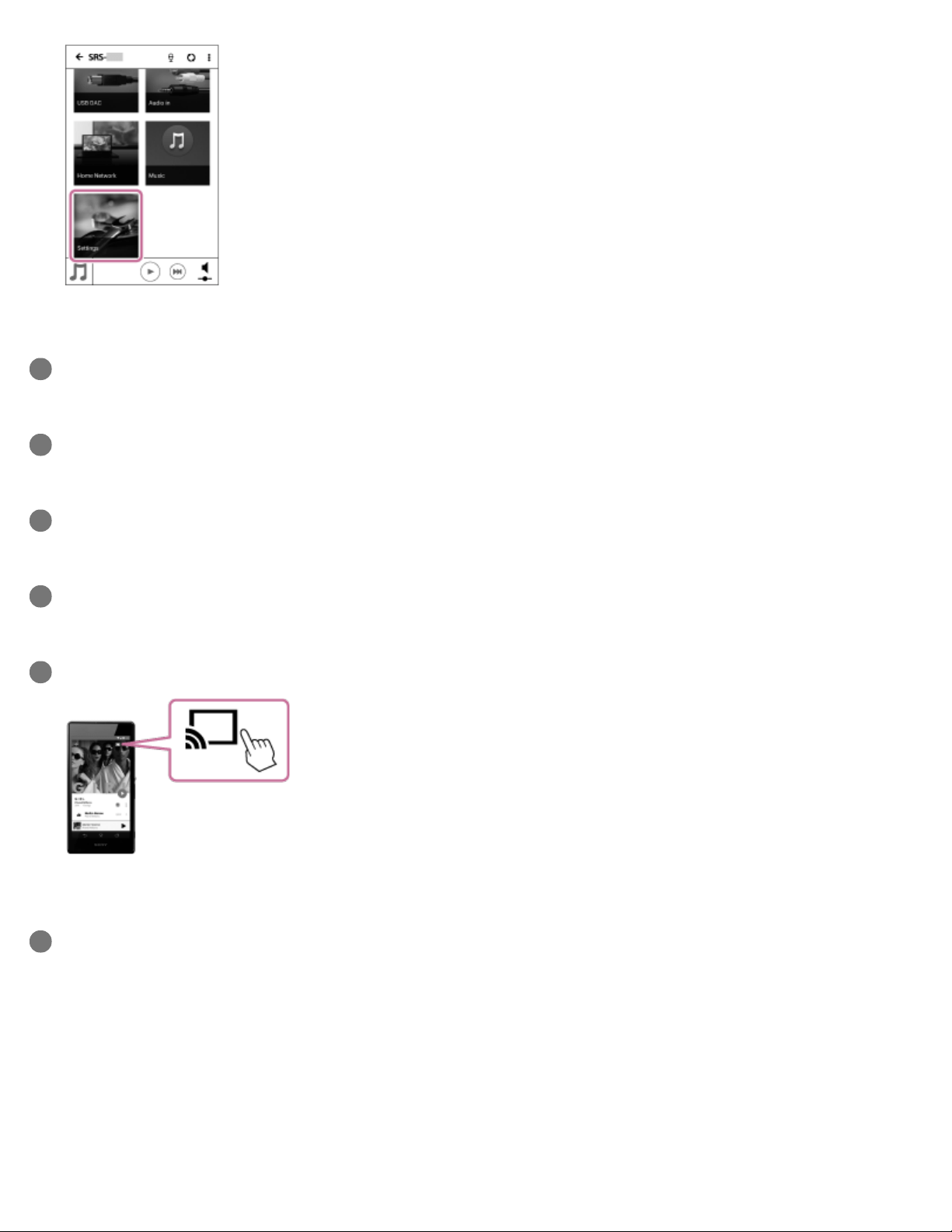
To enjoy a more dynamic sound
Pull the lever on the bottom of the speaker in the direction of the arrow shown in the illustration below to remove the grille.
*
Tap [Google Cast].
4
Tap [Learn how to cast].
5
See the instructions, then find and install a Google Cast-enabled app on your smartphone/iPhone.
6
Launch the Google Cast-enabled app.
7
Tap the Cast button, and then tap [h.ear go (SRS-HG1)].
8
Select and start playback a track on the Google Cast-enabled app, and adjust the volume.
Music will be heard from the speaker.
9
6
Loading ...
Loading ...
Loading ...