Loading ...
Loading ...
Loading ...
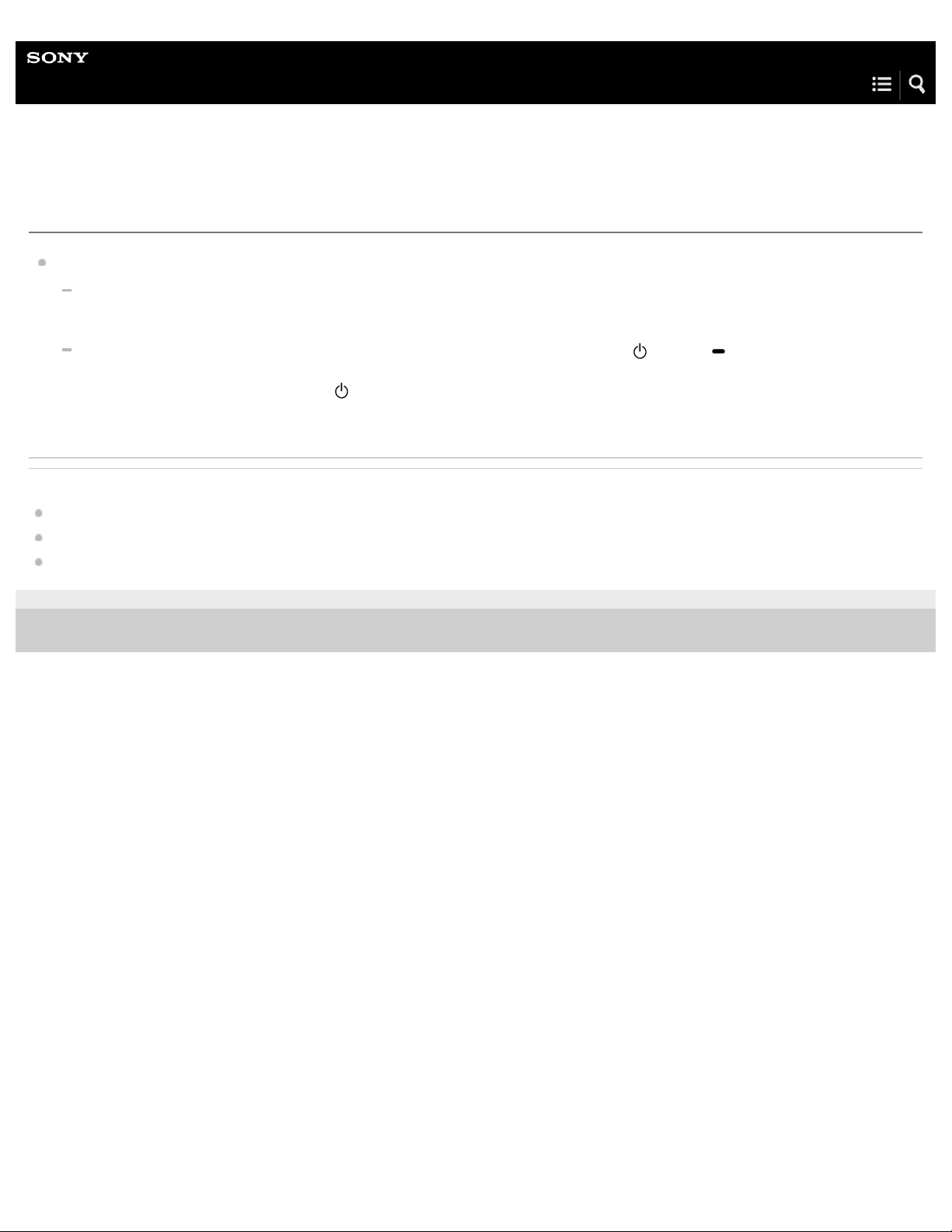
Help Guide
Personal Audio System
h.ear go (SRS-HG1)
The power indicator flashes in red
The speaker is in the protect mode, or the software update has failed. Check the following:
The UPDATE indicator continues flashing in orange.
The software update has failed. Turn off the speaker, then turn it on again. The update will resume. If the situation is not
improved after switching the speaker off and on, consult your nearest Sony dealer.
None of the buttons can be operated, and the speaker does not turn off even if the
(power)/ PAIRING button is pressed.
The speaker may be in the protect mode. Push the RESET button on the bottom of the speaker with a pointed object, such as
a pin. Then turn on the speaker. If the
(power) indicator keeps flashing, consult your nearest Sony dealer or the shop from
which you purchased this speaker.
Related Topic
Connecting to an AC outlet
Any button on the speaker cannot be operated
Updating the pre-installed software
4-589-712-11(6) Copyright 2016 Sony Corporation
224
Loading ...
Loading ...
Loading ...