Loading ...
Loading ...
Loading ...
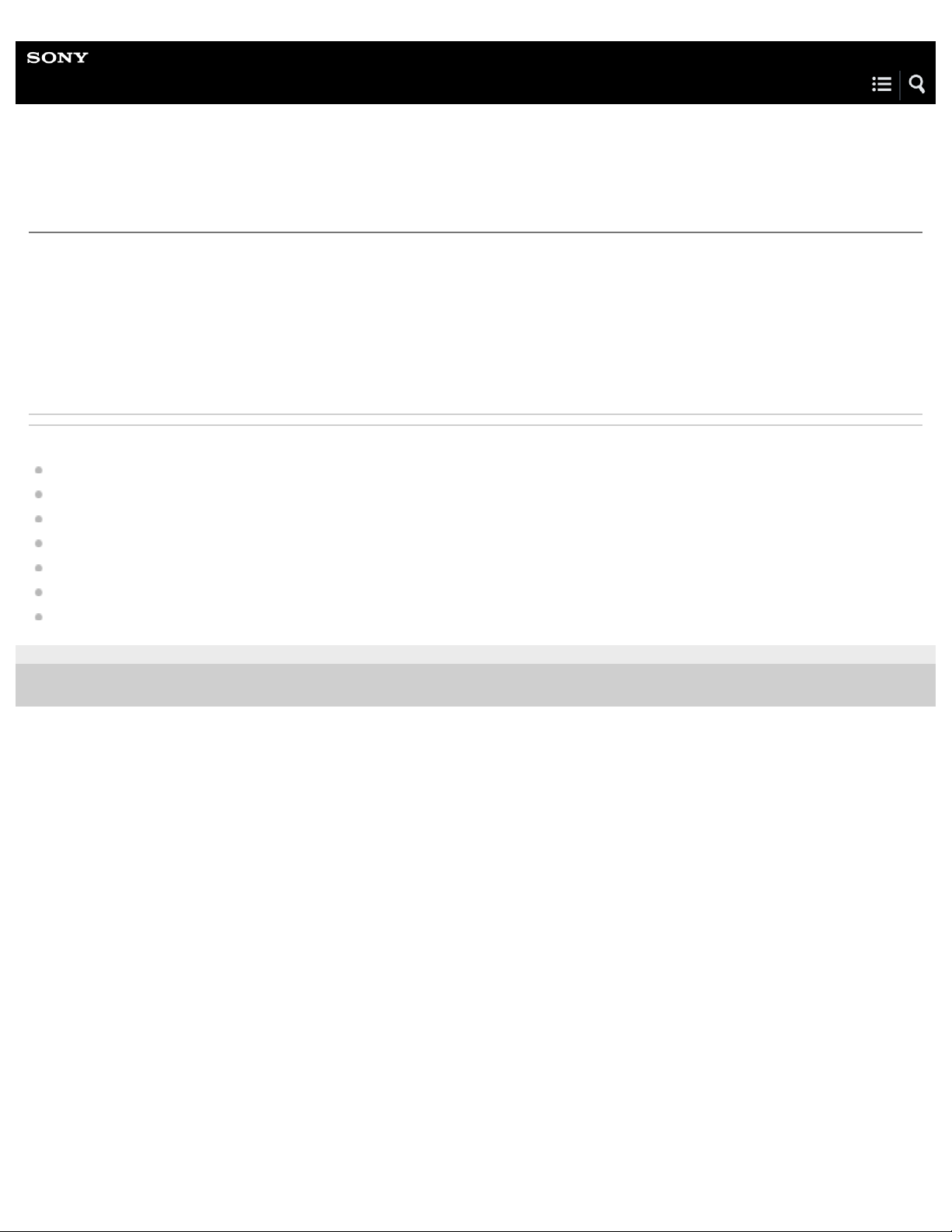
Help Guide
Personal Audio System
h.ear go (SRS-HG1)
Listening to High-Resolution Audio format files via a network
You can listen to High-Resolution Audio format files stored in a PC connected to your network.
High-Resolution Audio format files can be played back by using “Sony | Music Center for PC” or “Hi-Res Audio Player.”
For details how to setup a PC, see “Listening to music on a PC.”
For more information about the music playback and connection, see Related Topic below.
When playing back High-Resolution Audio files via a Wi-Fi network, breaks in the sound may occur. In this case, connect your PC to
the USB port of the speaker, and then start playback.
Related Topic
Connecting to a Wi-Fi network using SongPal (Smartphone)
Connecting to a Wi-Fi network using SongPal (iPhone/iPod touch)
Selecting the Wi-Fi network connection method
DLNA (Digital Living Network Alliance)
Listening to music on a PC via a Wi-Fi network
Listening to music on a PC via a network (“Sony | Music Center for PC”)
Listening to music on a PC via a network (Windows Media Player)
4-589-712-11(6) Copyright 2016 Sony Corporation
184
Loading ...
Loading ...
Loading ...