Loading ...
Loading ...
Loading ...
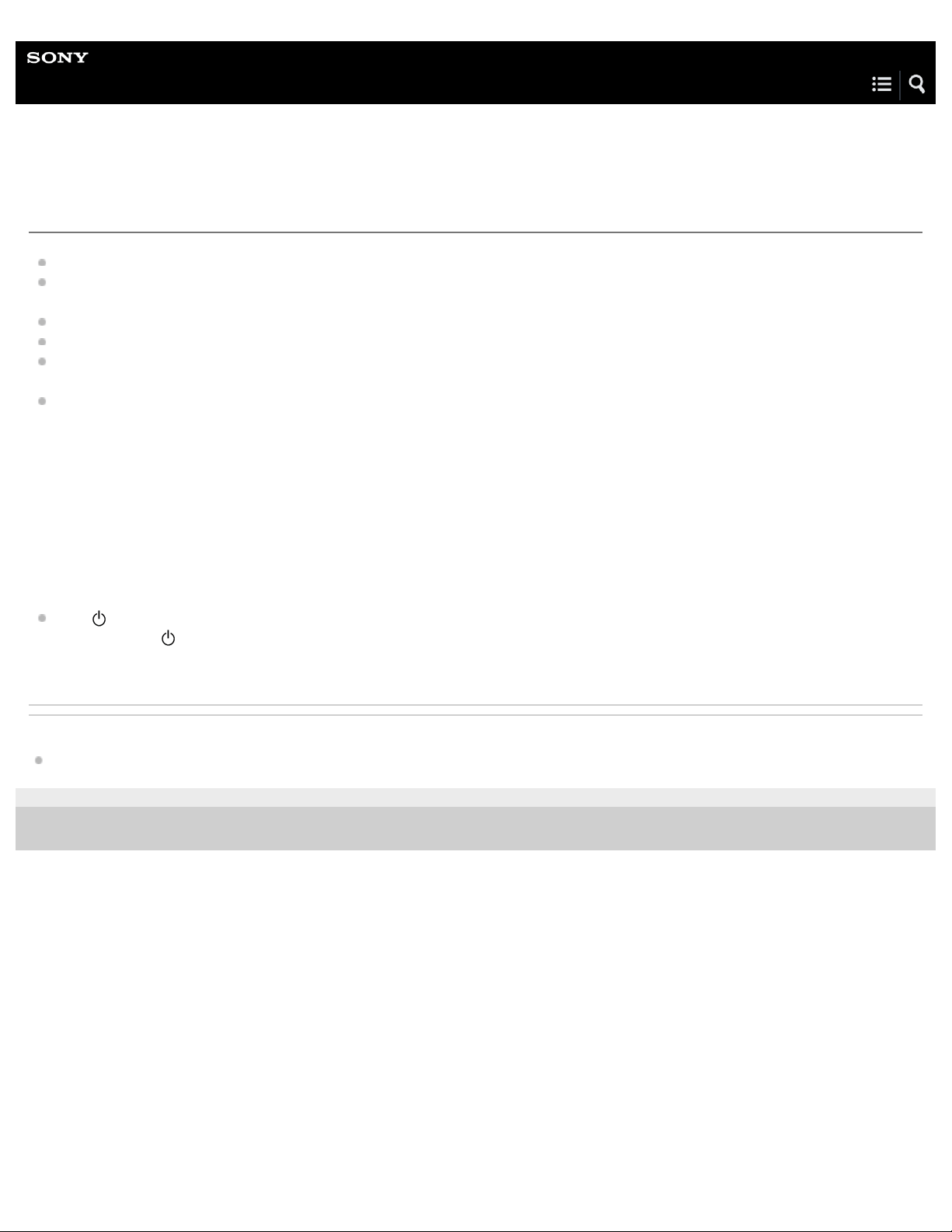
Help Guide
Personal Audio System
h.ear go (SRS-HG1)
Unable to connect the speaker to a BLUETOOTH device with One-touch (NFC)
If the screen lock is activated on the smartphone, it cannot be connected. Cancel the screen lock on the smartphone.
Keep the NFC-compatible device close to the speaker until the NFC-compatible device reacts. If it still fails to connect, move the
NFC-compatible device slowly on the N-Mark of the speaker. Follow the instructions on the screen.
Check that the NFC function of the NFC-compatible device is set to on.
If the NFC-compatible device is in a case, remove it.
NFC reception sensitivity varies depending on the device. If you repeatedly fail to connect the speaker with an NFC-compatible
device by one touch, make the connection by an on-screen operation.
Check that your device is compatible with NFC.
For details, access the following URL.
For customers in Europe:
http://www.sony.eu/support
For customers in the USA:
http://esupport.sony.com/US
For customers in Canada:
http://esupport.sony.com/CA/
For customers in other countries/regions:
http://www.sony-asia.com/section/support
If the
(power) indicator is off, it will not connect by touching with a smartphone because the speaker is in the power saving
mode. After the
(power) indicator changes from flashing to staying lit by turning on the speaker, touch with a smartphone
again.
Related Topic
Compatible BLUETOOTH devices
4-589-712-11(6) Copyright 2016 Sony Corporation
242
Loading ...
Loading ...
Loading ...