Loading ...
Loading ...
Loading ...
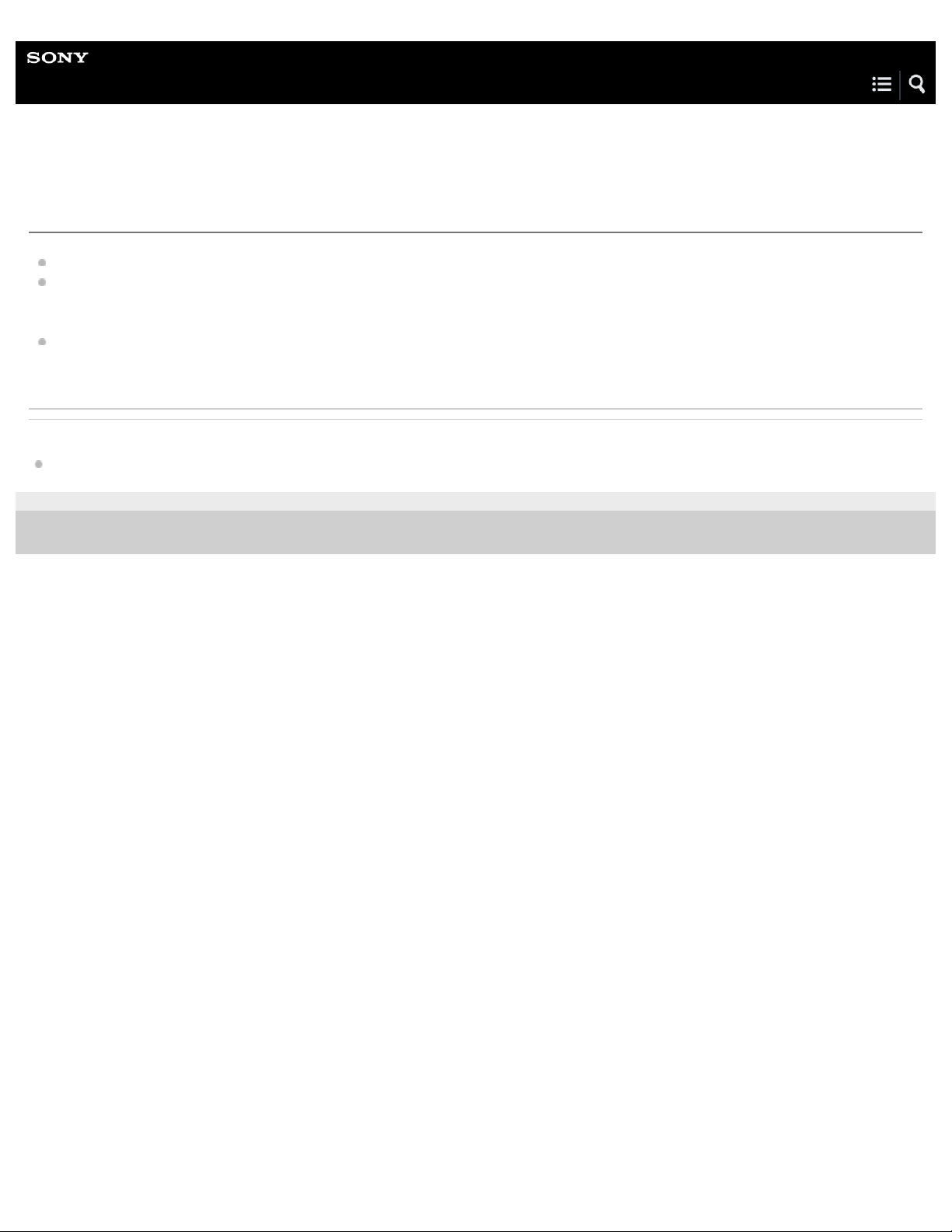
Help Guide
Personal Audio System
h.ear go (SRS-HG1)
There is no sound (USB)
The USB device is not connected correctly. Turn off the speaker, then reconnect the USB device.
To listen to music on a connected PC, restart the music playback application on the PC. If you change the mode except for the
USB mode by pressing the FUNCTION button, the connection between the application on the PC and the speaker may
disconnect. For details, refer to the operating instructions or help guide of the music playback application.
After changing to a mode other than the USB mode by pressing the FUNCTION button, press the FUNCTION button again to
change to the USB mode.
Related Topic
Parts and controls
4-589-712-11(6) Copyright 2016 Sony Corporation
246
Loading ...
Loading ...
Loading ...