Loading ...
Loading ...
Loading ...
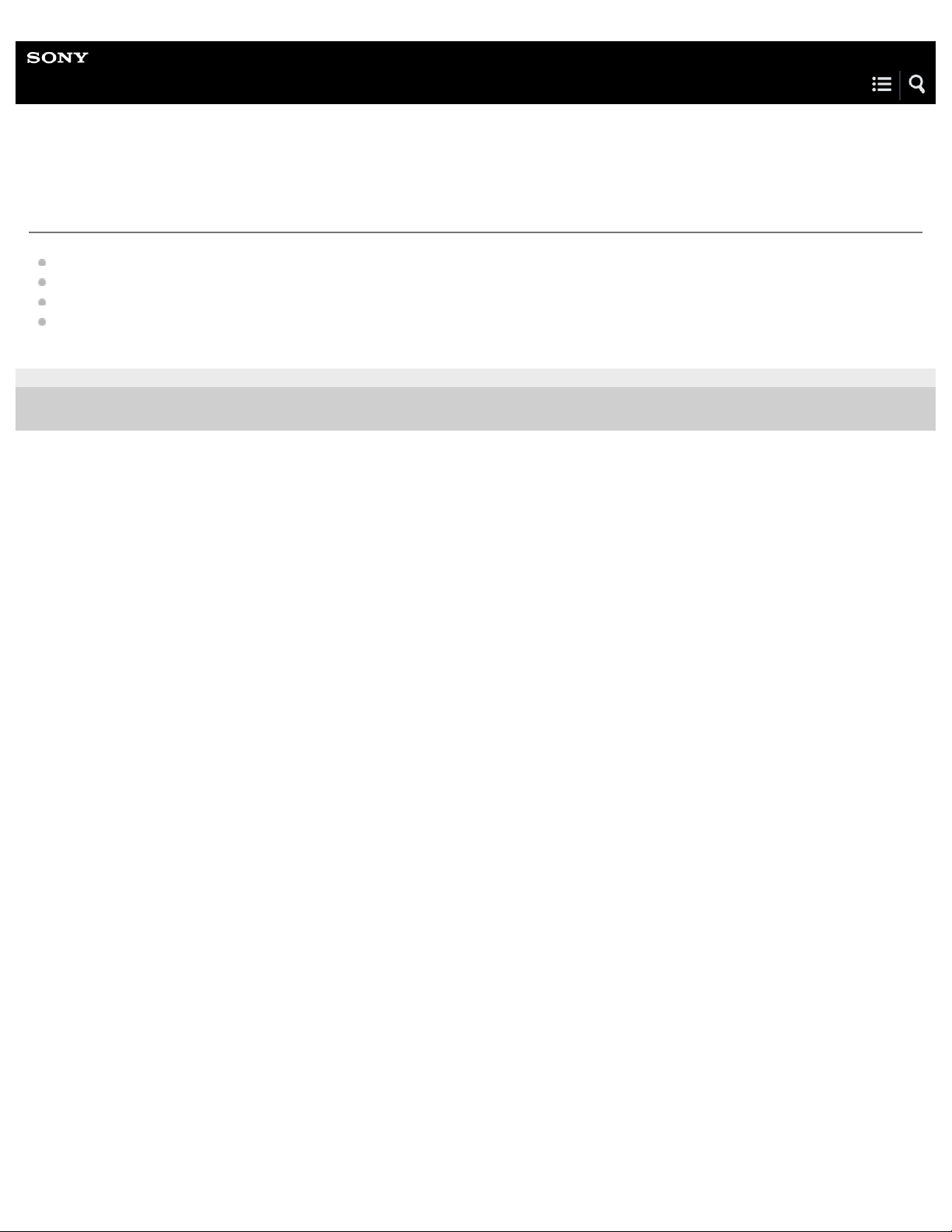
Help Guide
Personal Audio System
h.ear go (SRS-HG1)
There is no sound (BLUETOOTH)
If you are connecting a PC to the speaker, make sure that the audio output setting of the PC is set for a BLUETOOTH device.
Check that the speaker has established a BLUETOOTH connection with the BLUETOOTH device.
Pair the speaker and the BLUETOOTH device again.
Check the volume on the BLUETOOTH device and the speaker.
4-589-712-11(6) Copyright 2016 Sony Corporation
243
Loading ...
Loading ...
Loading ...