Loading ...
Loading ...
Loading ...
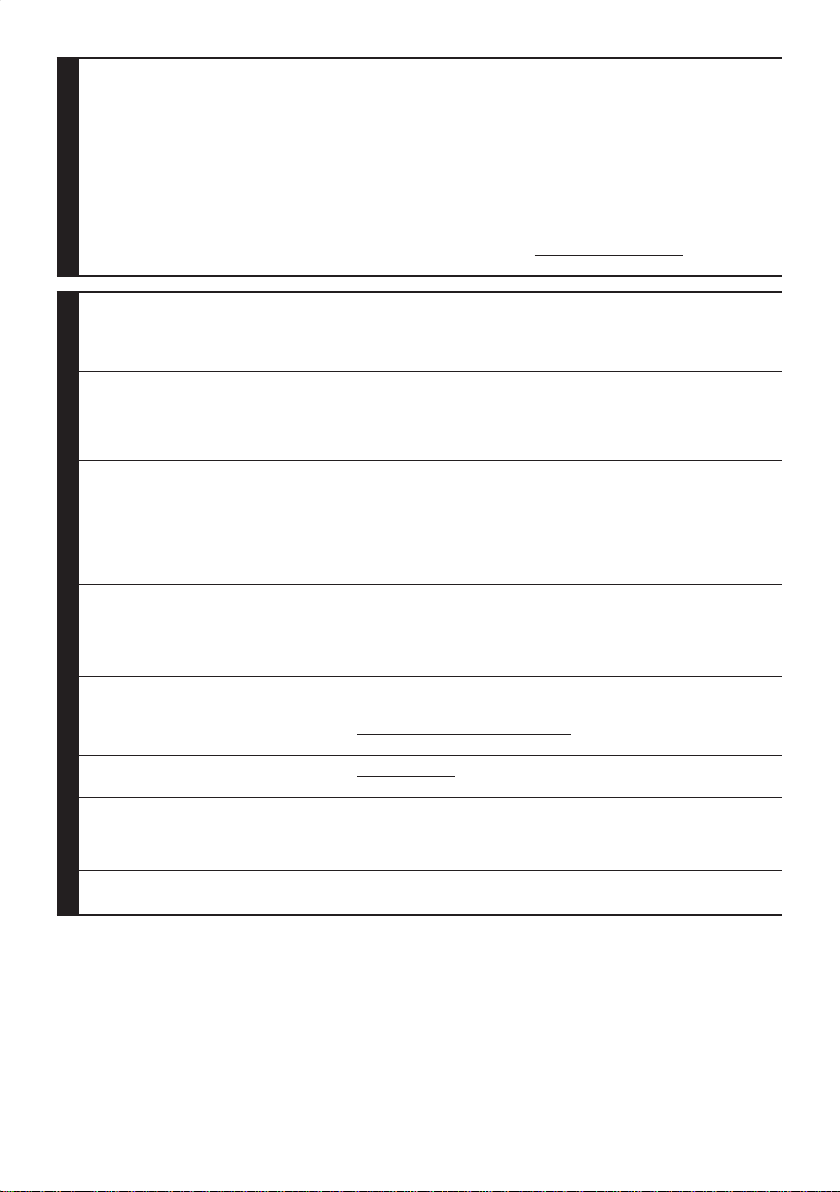
EN - 74
REMOTE CONTROL
The Remote Control Does Not
Function.
• No Batteries in the Remote or the Batteries may be weak. Replace the
Batteries.
• Make sure there is No Obstacle between the Remote and the Unit.
• Try getting closer to the unit. (Refer to page 11.)
• Please check IR signal. (Refer to page 4.)
• Check that the Unit and Remote Control’s Remote Control Code Match.
(Refer to page 71.)
• Cannot guarantee about third party’s Remote Controls. Please Contact the
Remote Manufacturer if you have any problem with it.
• If above solutions do not solve the problem, please call our Customer
Support at 1-866-310-0744 or visit www.philips.com/support for additional
assistance.
NETWORK
Cannot connect to the network. • Check if the Ethernet cable connection is properly made. Turn On the
modem or broadband router.
• Check the network settings.
• Check if the broadband router and/or modem is correctly connected.
Sometimes video quality is poor when
using the wireless LAN.
• The wireless network connection quality varies depending on the distance or
obstacles (e.g. wall, basement, 2nd floor) between the Unit and the wireless
router (access point), from other wireless networks, and brand and type of
the wireless router (access point). When using the Wireless LAN of the Unit,
it is suggested to place the wireless router as close as possible to the Unit.
Wireless LAN connection fails or
wireless connection is poor.
• Check the installation location of the Unit and wireless router (access point).
Signal quality may be affected for the following reasons.
–
Interference of other wireless devices, microwaves, fluorescent lights, etc.,
are placed nearby.
–
There are floors or walls between the wireless router and Unit.
–
If the problems continue even after checking the above, try making a wired
LAN connection.
Cannot use the wireless connection. • Check if the Wireless LAN Access Point (AP) (e.g. wireless router) is oriented
properly or not placed too close between them.
• Once you have activated the wireless connection please wait 30 Seconds for
the connection to be established after Turning On the unit, before trying to
access network features such as Net TV.
Cannot use Netflix feature.
• Netflix is available only in the United States and Canada.
• Check if the network connection is properly made.
• Visit http://www.netflix.com/HowItWorks on your PC and become a Netflix
member.
Cannot add movies or TV episodes to
the My List.
• Visit www.netflix.com on your PC.
Even though the speed of the Internet
connection improves during playback,
the picture quality of Netflix streaming
movie does not improve.
• The picture quality does not change during playback. It differs depending on
the speed of Internet connection at the time of loading.
Cannot use VUDU feature. • VUDU is available only in the United States, Canada and Mexico.
• Check if the network connection is properly made.
Continued on next page.
EEC30UHPhilipsSmartDVRv1EN.indb74EEC30UHPhilipsSmartDVRv1EN.indb74 2013/09/1315:39:112013/09/1315:39:11
Loading ...
Loading ...
Loading ...