Loading ...
Loading ...
Loading ...
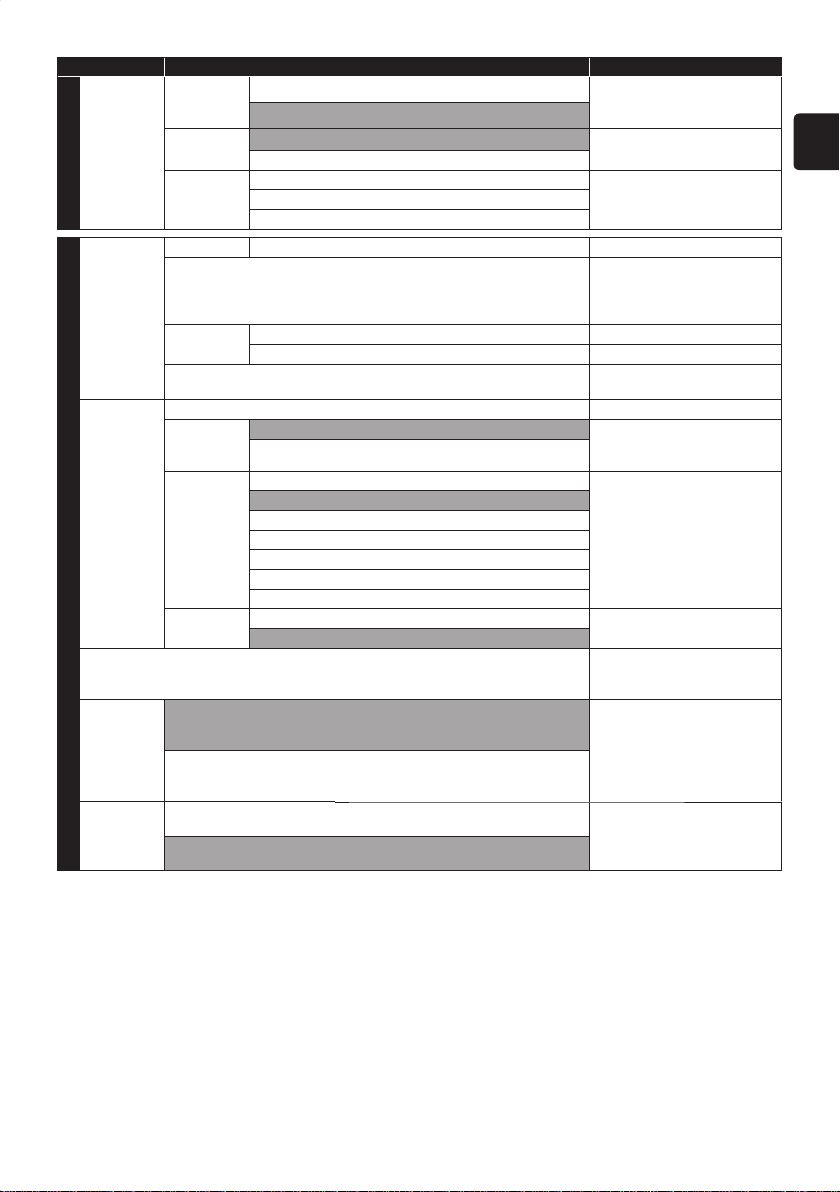
EN
EN - 63
Menu Items (highlighted in gray is the default) Contents
Setup
Other Auto Power
Off
Off Set whether to Turn the unit Off
automatically when there is no
operation for 3 hours.
On
Remote
Control
Code1 Set the Remote Control Code.
Code2
Initialization Initialize Settings Reset to the default settings.
Initialize for Network Setting
Initialize for Personal Information
Installation
Channels Autoprogram Start Now Scan the available channels.
Weak Channel Installation Add the channels that were not
added by “Autoprogram”.
(When “Installation Mode” is Set
to “Antenna” only.)
Installation
Mode
Antenna Install channels by Antenna.
Cable Install channels by Cable.
Skipping Channels Set channels you want to skip
using [ CH +/− ] .
Clock Clock Setting Set the clock.
Auto Clock Off
Set the clock automatically.
(Displayed only when this unit is
receiving Digital signal.)
On
Time Zone Atlantic Adjust the time for each time
zone.
Eastern
Central
Mountain
Pacific
Alaska
Hawaii
Daylight
Saving Time
Off Set the clock 1 hr ahead or back
for Daylight Saving Time.
On
Digital Audio Language You can select the Audio
Language while your TV is
receiving the Digital broadcasting.
Alternate
Audio
Main You can select Main or SAP while
your TV is receiving the Analog
broadcasting that has the SAP
(Second Audio Program).
It differs depending on the
program.
SAP
Mono /
Stereo
Mono You can select Mono or Stereo
if the Analog broadcasting is
sending the MTS (Multichannel
television sound).
Stereo
Continued on next page.
EEC30UHPhilipsSmartDVRv1EN.indb63EEC30UHPhilipsSmartDVRv1EN.indb63 2013/09/1315:39:042013/09/1315:39:04
Loading ...
Loading ...
Loading ...