Loading ...
Loading ...
Loading ...
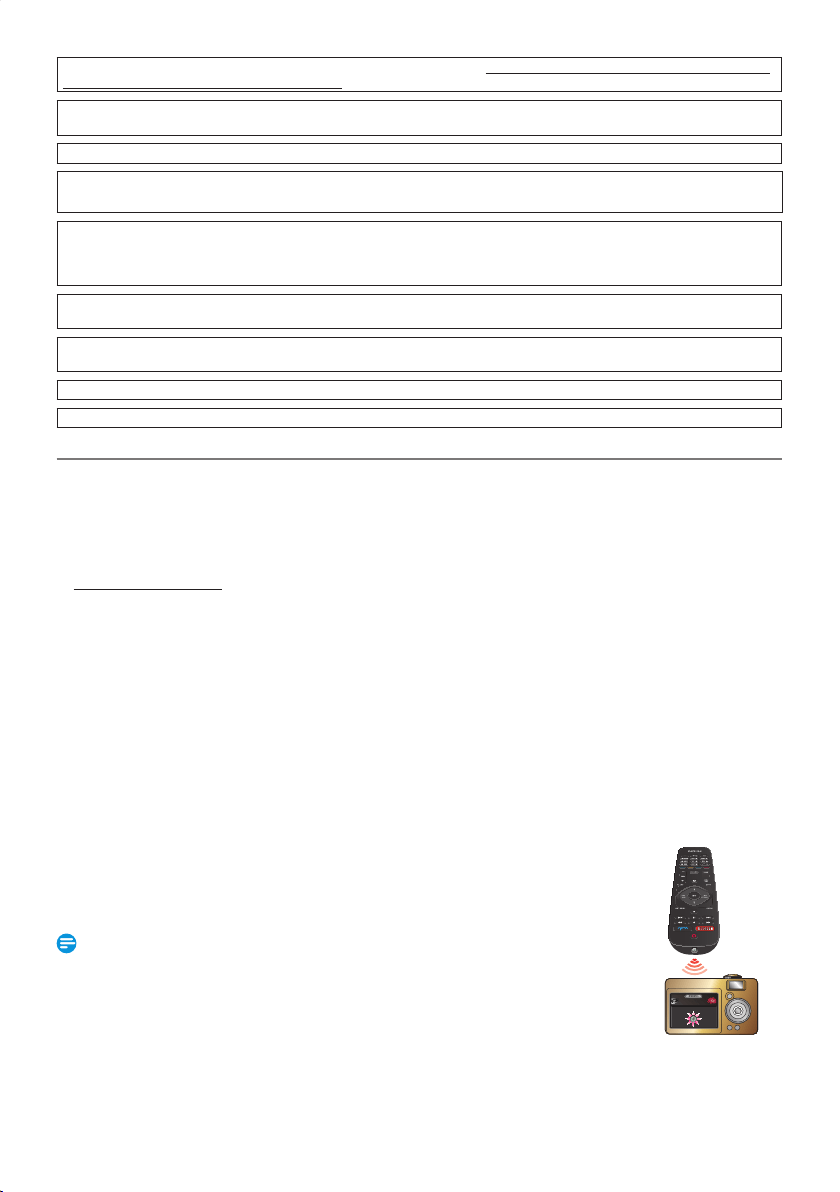
EN - 4
Continued on next page.
This Class B digital apparatus complies with Canadian ICES-003. Cet appareil numérique de la classe (B) est
conforme à la norme NMB-003 du Canada.
Supplementary Television Receiving Apparatus – Appareil supplémentaire de réception de télévision, Canada
BETS-7 / NTMR-7.
Disconnect the AC plug to shut Off when trouble is found or not in use. The AC plug shall remain readily operable.
CAUTION:
Danger of explosion if battery is incorrectly replaced. Replace only with the same or equivalent type.
WARNING:
Batteries (Battery pack or battery installed) shall not be exposed to excessive heat such as sunshine, fire or the like.
IMPORTANT COPYRIGHT INFORMATION
Unauthorized copying, broadcasting, public performance and lending of discs are prohibited. This item incorporates copy
protection technology that is protected by U.S. patents and other intellectual property rights of Rovi Corporation. Reverse
engineering and disassembly are prohibited.
Do not place the unit on the furniture that is capable of being tilted by a child and an adult leaning, pulling, standing or climbing on
it. A falling unit can cause serious injury or even death.
This apparatus should not be placed in a built-in installation such as a bookcase or rack unless proper ventilation is provided. Make
sure to leave a space of 3.9 inches (10cm) or more around this apparatus.
Never use a gas duster on this unit. The gas trapped inside of this unit may cause ignition and explosion.
Do Not Connect your PC directly to the LAN terminal of the Unit.
Maintenance
■
Servicing
• Please refer to relevant topics on ‘Troubleshooting’ on pages 72-75 when trouble is found.
• If this unit becomes inoperative, do not try to correct the problem on your own. There are no user-serviceable parts
inside. Disconnect the USB-HDD or USB Memory Stick (if connected to the unit), place the unit into Standby mode,
unplug the AC power plug, and please contact: 1-866-310-0744 or visit :
www.philips.com/support
■
Cleaning the cabinet
• Wipe the front panel and other exterior surfaces of the unit with a soft cloth.
• Never use a solvent, thinner, benzene or alcohol to clean the unit. Do not spray insecticide liquid near the unit. Such
chemicals may discolor the surface or damage the unit.
■
HDD (Hard Disk Drive) handling
• HDD is a precision apparatus that is susceptible to vibration, strong impact or dirt. Depending on the installation
environment or handling, the unit may become partially damaged or in the worst case, recording or replaying may not be
available. Especially while the HDD is in motion, do not subject it to vibration or strong impact or pull out the power plug.
And if a power failure occurs, the content of the recording / replaying program may be lost.
• HDD rotates at high speed when in operation. Be sure that rotation has stopped and then move the unit without
subjecting it to strong impact or vibration.
■
IR signal check
• If the Remote Control does Not work properly, you can test IR signal using a Digital Camera or Cell Phone Camera to see
if the Remote Control sends out the infrared signal.
1. Turn On the Digital or Cell Phone Camera.
2. Point the Digital or Cell Phone Camera towards the front of the Remote Control.
3. Press any Arrow key on the Remote Control and look at the Camera Display.
• If a pulsating light appears on the Display the Remote Control is sending out an IR signal.
Note(s)
• Some Cameras have an IR Filter and will not display the IR signal.
• Remote-control operation on any other remote control, such as a universal remote control, is not
guaranteed.
EEC30UHPhilipsSmartDVRv1EN.indb4EEC30UHPhilipsSmartDVRv1EN.indb4 2013/09/1315:38:012013/09/1315:38:01
Loading ...
Loading ...
Loading ...