Loading ...
Loading ...
Loading ...
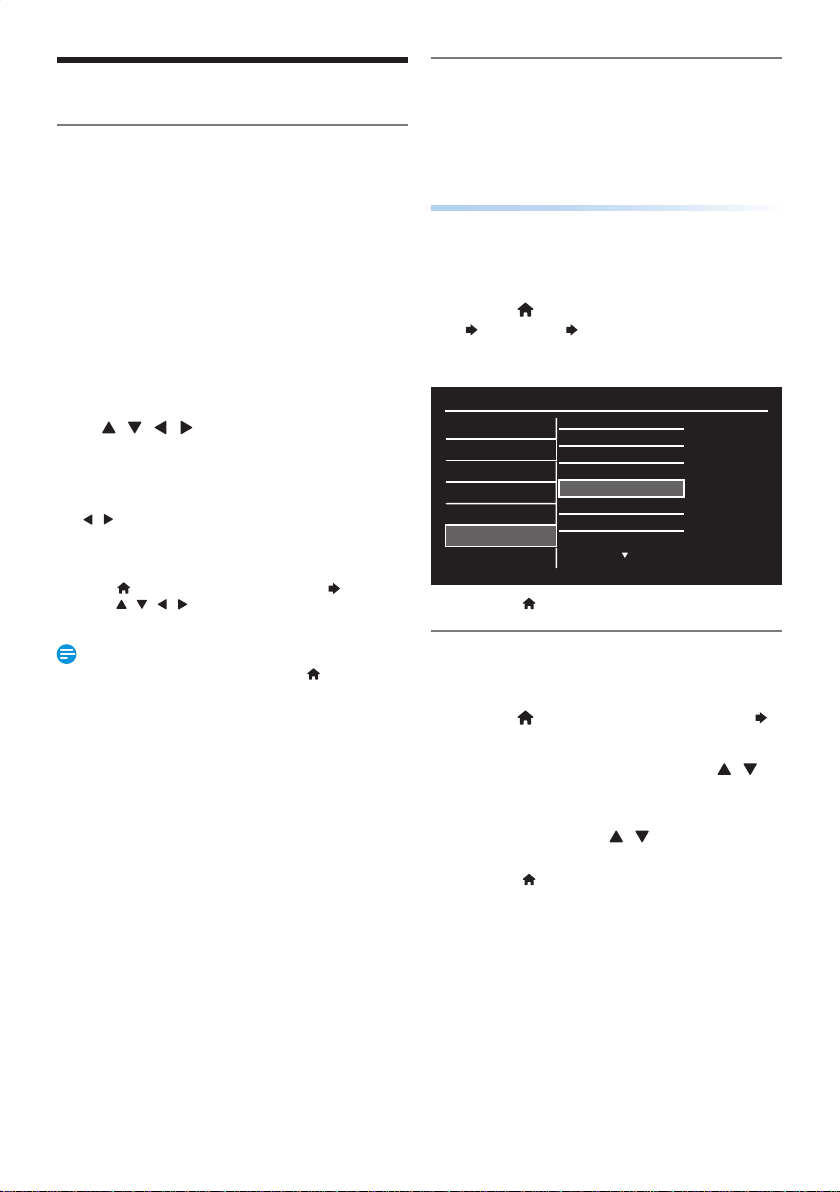
EN - 58
Net TV
Before Using Network Services
Please follow the Instructions below before using Network
Features.
1.
Connect this Unit to the Internet.
• Refer to ‘Connection to the Network’ on page 19.
2.
Configure the Necessary Network
Connection Settings.
• Refer to ‘Network Settings’ on page 49.
3.
Press [ NET TV ].
• Net TV Screen will appear.
4.
Select the Desired APP using
[
/ / / ] , then press [ OK ].
■
For the First Time Only…
“Network Service Disclaimer” Screen will appear.
1. After Confirming the Content, Select “Agree” using
[
/ ] , then press [ OK ].
• The Screen will Return to the Net TV Screen.
■
Setting Country
1. Press [ (home) ], then select “Net TV” “Country”
using [
/ / / ] , then press [ OK ].
• Country Selection Screen will appear.
Note(s)
• To Exit from a Network Service, press [ (home) ].
• You can later Return to the “Network Service Disclaimer”
Screen by selecting “Terms of Use” in Net TV Screen.
Information on Network Services
For detailed information on the third-party Internet services,
please visit each Service Provider’s Website.
Netflix: http://www.netflix.com/HowItWorks
VUDU: http://www.vudu.com/product_overview.html
CinemaNow: http://www.cinemanow.com
Netflix ESN
You can View the ESN (Electronic Serial Number, which Netflix
uses to Identify your Device). Netflix Customer Service might
ask you for this Number during Troubleshooting.
1.
Press [ (home) ], then select “Setup”
“Software” “Netflix ESN”, then press
[ OK ].
• “Netflix ESN” will be displayed.
Setup
Video / Audio
Display
HDMI
Playback / Recording
Network
Software
Other
Software Information
***************
Software Update ***************
Automatically Check for
Netflix Deactivation
Netflix ESN
VUDU Deactivation
YouTube Deactivation
Digital Rights mgmt
• Press [ (home) ] Repeatedly to Exit.
Deactivation of Network Services
You can Remove your Account Information tied to a Network
Service and Deactivate it.
1.
Press [ (home) ], then select “Setup”
“Software”, then press [ OK ].
2.
Select “xxxx deactivation”* using [ / ] ,
then press [ OK ].
* xxxx will be the Network Service name to Deactivate.
3.
Select “Yes” using [ / ] , then press
[ OK ].
• Press [ (home) ] Repeatedly to Exit.
EEC30UHPhilipsSmartDVRv1EN.indb58EEC30UHPhilipsSmartDVRv1EN.indb58 2013/09/1315:39:012013/09/1315:39:01
Loading ...
Loading ...
Loading ...