Loading ...
Loading ...
Loading ...
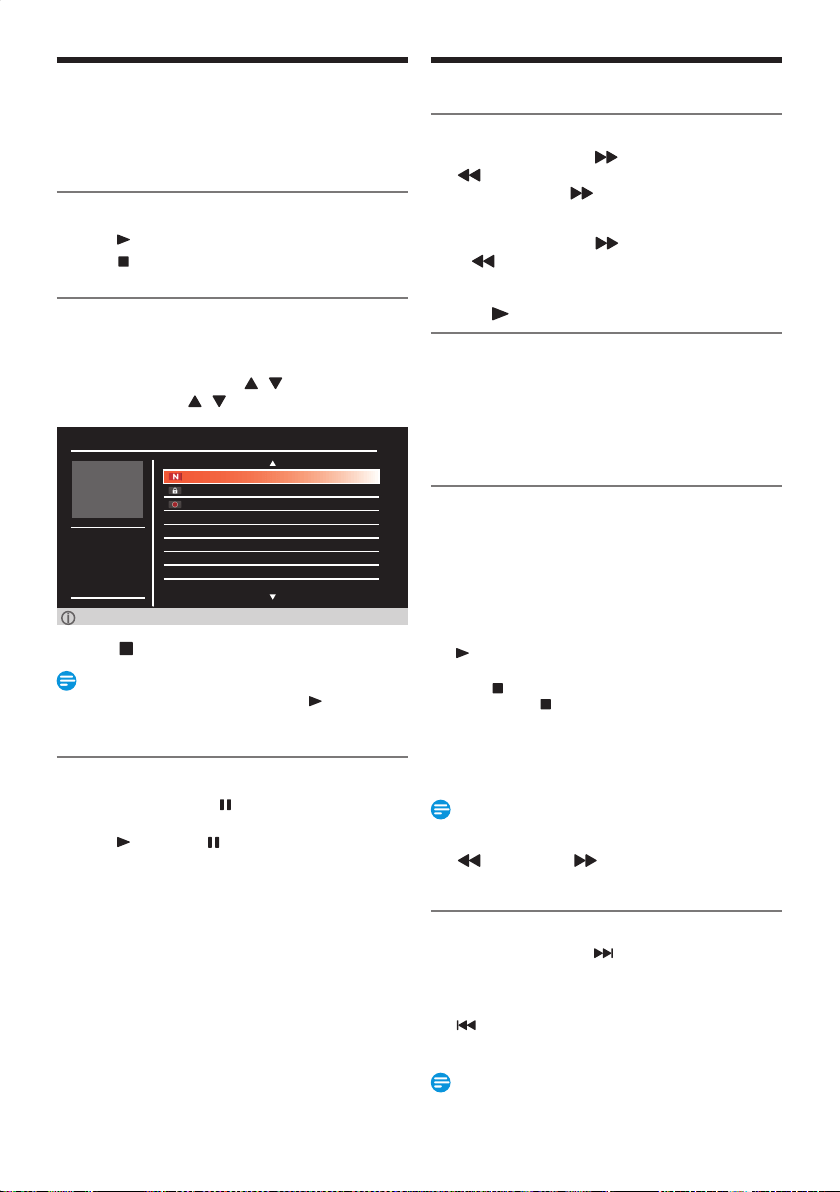
EN - 42
Basic Playback
Before starting Playback, make sure that your desired Source
Device is Selected.
• Refer to ‘Switching between HDD Mode / USB-HDD
Mode’ on page 25 for Changing device mode.
Direct Playback
1. Press [ (Play) ] to Start Playback.
2. Press [ (Stop) ] Once to Stop Playback temporarily.
Playback from the Title List
1. Press [ TITLE LIST ] to call up the Title List.
• To Exit the Title List, press [ BACK ].
2.
Select a desired Title using [ / ] then press [ OK ].
•
Press and Hold [
/ ] to Move Back and Forth
continuously.
Title List (HDD)
Remains : 12h34m
Program AAA
Program BBB
Program CCC
Program DDD
Program EEE
Program FFF
Program GGG
Program HHH
Program III
SUN JAN 20 2013
06:00 AM
ABC
03:50:04
TV-Y
MENU: Title List menu
3.
Press [ (Stop) ] once to Stop Playback temporarily.
Note(s)
• You can also Start Playback by pressing [ (Play) ]
instead of [ OK ] at Step
2.
Pause
1. During Playback, press [ (Pause) ].
• Playback will be Paused.
2. Press [ (Play) ] or [ (Pause) ] to return to Normal
Playback.
Special Playback
Fast Forward / Fast Reverse Playback
1.
During Playback, press [ (Forward) ] or
[
(Reverse) ].
•
When you press [
(Forward) ] Once, the Unit
will Play back in a slightly Faster Speed while keeping
the Sound Output.
•
Every time you press [
(Forward) ] or
[ (Reverse) ], the Playback Speed will be changed.
• Fast Forward or Fast Reverse Playback across Titles is
Not Possible.
2.
Press [ (Play) ] to Return to the normal Playback.
Variable Skip / Variable Replay
During Playback, you can Skip Forward or Backward by the
amount of Time you set in the “Playback / Recording” Menu. To
Set the Time amount, refer to ‘Setups’ on page 65, then ‘Playback /
Recording’ and ‘Variable Skip / Replay’ on page 70.
During Playback, press [ SKIP ] if you wish to Skip
Forward. Press [ REPLAY ] if you wish to Skip
Backward. You can skip continuously up to 10 Times.
Chasing Playback during Recording and
Simultaneous Playback and Recording
You can continue Recording a Program while Playing back
another Title.
You can Play back a Title being Recorded from the Beginning
while the Recording Continues.
1. During Recording, press [ TITLE LIST ].
2. Select a Title you wish to Play back, then press
[
(Play) ].
• Chasing Playback will Start.
3. Press [ (Stop) ] ONCE to Stop the Playback.
• If you Press [
(Stop) ] Twice, it will Stop the
Recording.
–
Confirmation Message will appear. (Recording will be
Continued.)
–
Select “Yes” to Stop Recording. Select “No” to
Continue Recording.
Note(s)
When you Play back a Title being Recorded.
• You can also use the Special Playback Functions such as
[
(Reverse) ], [ (Forward) ], etc.
• You can No Longer Forward the Playback when it comes to
a few seconds before the Current Recording Point.
Chapter Skip
1. During Playback, press [ (Skip) ] to move from the
Current Chapter to the Next Chapter.
The Chapter will Move Forward One at a Time.
To Go Back to the Beginning of the Current Chapter, press
[
(Skip) ].
• Press Repeatedly to Go to the Previous Chapter. The
Chapter will move Backward One at a Time.
Note(s)
• This Function is Only available within the Same Title.
Continued on next page.
EEC30UHPhilipsSmartDVRv1EN.indb42EEC30UHPhilipsSmartDVRv1EN.indb42 2013/09/1315:38:432013/09/1315:38:43
Loading ...
Loading ...
Loading ...