Loading ...
Loading ...
Loading ...
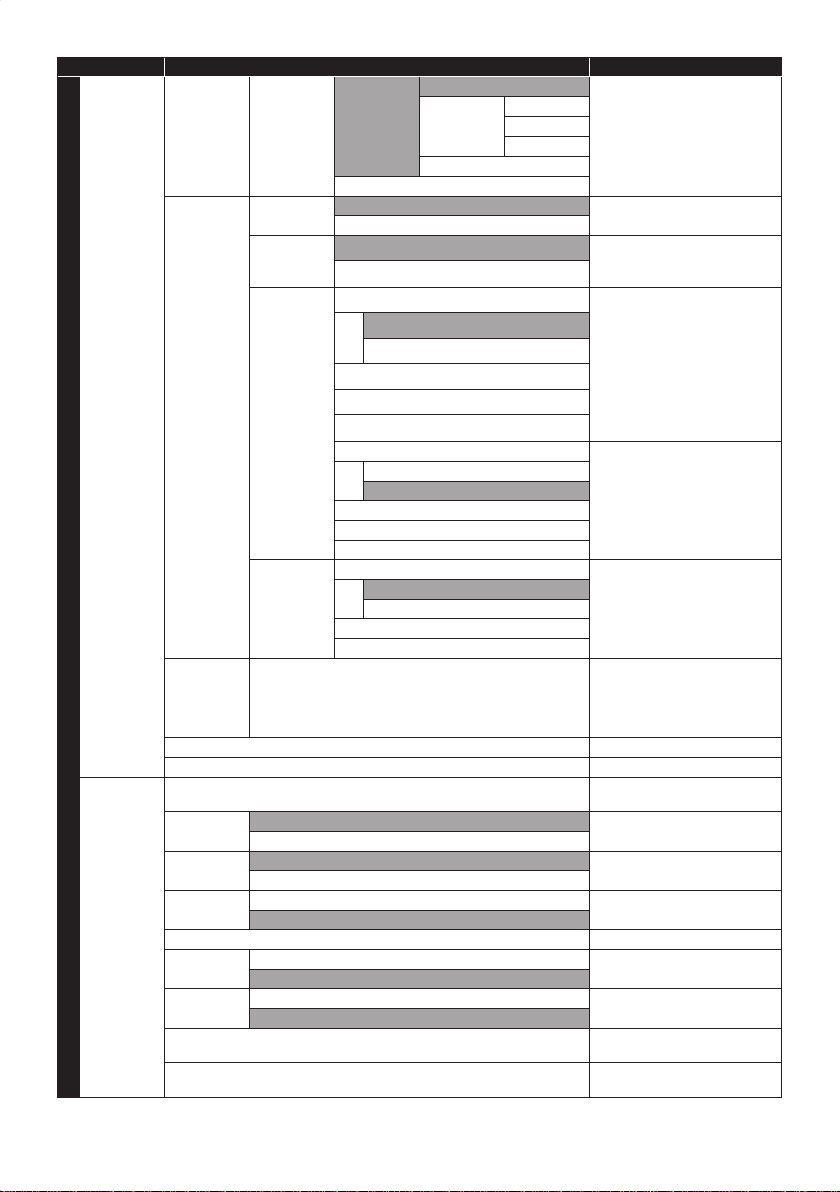
EN - 62
Menu Items (highlighted in gray is the default) Contents
Setup
Network Network
Settings
Assistant
Start Now Wireless Easy Connect Set up network connection
settings interactively.
Scan WPS code
Easy Connect
Manual
Manual Entry
Wired
Manual
Network
Settings
Network
Selection
Wired Set up network connection
settings manually.
Wireless
Wireless
Network
Setting
Auto This setting is displayed only
when “Network Selection” is set
to “Wireless”.
Manually Enter Your SSID
IP
Configuration
IP Setting Mode Set up the IP Address, DNS
and MAC Address for Network
Settings.
If “Auto” is selected in “IP Setting
Mode”, “IP Address”, “Subnet
Mask” and “Default Gateway” is
not displayed.
If “Manual” is selected in “IP
Setting Mode”, “DNS Setting
Mode” is not displayed.
Auto
Manual
IP Address
Subnet Mask
Default Gateway
DNS Setting Mode “Primary DNS” and “Secondary
DNS” is not displayed if you
select “Auto” in “DNS Setting
Mode”.
Auto
Manual
Primary DNS
Secondary DNS
MAC Address
Proxy
Configuration
Proxy Setting Set up Proxy Setting while
Network is connected.
“Proxy Address” and “Proxy Port”
is not displayed if you select “Do
not Use” in “Proxy Setting”.
Do not Use
Use
Proxy Address
Proxy Port
Connection
Test
Start Now After you enable a network
connection or change the
network settings, always perform
the Connection Test to check if
the connection is correctly made.
Setting Status Display the current Setting Status.
Device Name Change the name of the unit.
Software Software Information Display the current software
version.
Software
Update
USB Update the software by using
USB or Network (Internet).
Network
Automatically
Check for
Off Set whether to check for latest
software automatically.
On
Netflix
Deactivation
Yes Set whether to deactivate Netflix
connection.
No
Netflix ESN Display the ESN information.
VUDU
Deactivation
Yes Set whether to deactivate VUDU
connection.
No
YouTube
Deactivation
Yes Set whether to deactivate
YouTube connection.
No
Digital Rights mgmt Display the Licenses of Digital
rights management.
License Display the Licenses of Open
Source Software.
Continued on next page.
EEC30UHPhilipsSmartDVRv1EN.indb62EEC30UHPhilipsSmartDVRv1EN.indb62 2013/09/1315:39:032013/09/1315:39:03
Loading ...
Loading ...
Loading ...