Loading ...
Loading ...
Loading ...
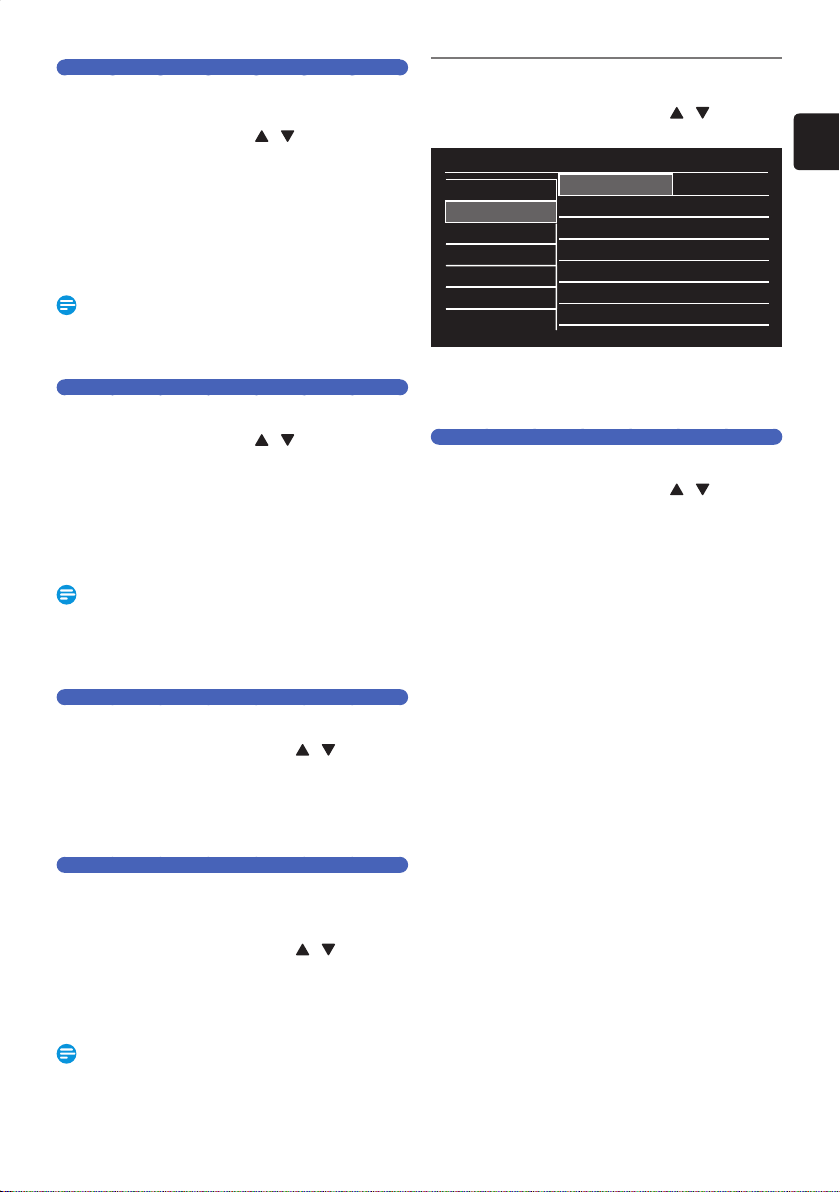
EN
EN - 67
Still Mode
Use this Feature to Set the type of Still Image when Playback is
Paused. Select “Auto” usually.
1.
Select a Setting using [ / ] , then press
[ OK ].
Your Setting will be Activated.
Auto: Optimum Resolution Setting (“Field” or
“Frame”) will be Selected.
Field: Images in the Still Mode will be Stabilized.
Frame: Images in the Still Mode will be Highly
Defined.
Note(s)
• Frame is 1 completed Video Image made up of 2 fields
(There are 30 frames per second of NTSC video).
Noise Reduction
Reduces the Noise on the Playback picture.
1.
Select a Setting using [ / ] , then press
[ OK ].
Off: Deactivates Noise Reduction.
Minimum: Sets Noise Reduction to Minimum.
Medium: Sets Noise Reduction to Medium.
Maximum: Sets Noise Reduction to Maximum.
Auto: Optimum setting will be selected.
Note(s)
• This function can also be Set during Netflix / VUDU /
YouTube™ / CinemaNow Playback.
• The Setting will remain the Same even if the Unit is
switched to Standby mode.
Dolby Digital
Sets the Dolby Digital Audio output from HDMI.
1.
Select a desired Item using [ / ] , then
press [ OK ].
PCM: Converts the Dolby Digital into PCM
(2 channel).
Bitstream: Outputs a Bitstream.
DRC (Dynamic Range Compression)
This Compression function will reduce the Volume of the
Loudest sounds and Amplify quieter sounds to make it easier to
hear voices or raise the average Sound Level.
1.
Select a desired Item using [ / ] , then
press [ OK ].
Off: Sets DRC to Off.
On: Sets DRC to On.
Note(s)
• This function is available for Dolby Digital, Dolby Digital
Plus.
Not available for LPCM and MPEG playback.
Display
1.
Select a desired Item using [ / ] , then
press [ OK ].
Setup
Video / Audio
Display
HDMI
Playback / Recording
Network
Software
Other
Language • English
Caption Settings • Closed Caption
TV Screen Protection • On
• Sub Menu will appear.
2.
Set the selected Item in references below.
Language
Sets the Language for the On-screen display.
1.
Select a desired Item using [ / ] , then
press [ OK ].
Your Setting will be Activated.
English: Sets the Language to English.
Français: Sets the Language to French.
Español: Sets the Language to Spanish.
Continued on next page.
EEC30UHPhilipsSmartDVRv1EN.indb67EEC30UHPhilipsSmartDVRv1EN.indb67 2013/09/1315:39:072013/09/1315:39:07
Loading ...
Loading ...
Loading ...