Loading ...
Loading ...
Loading ...
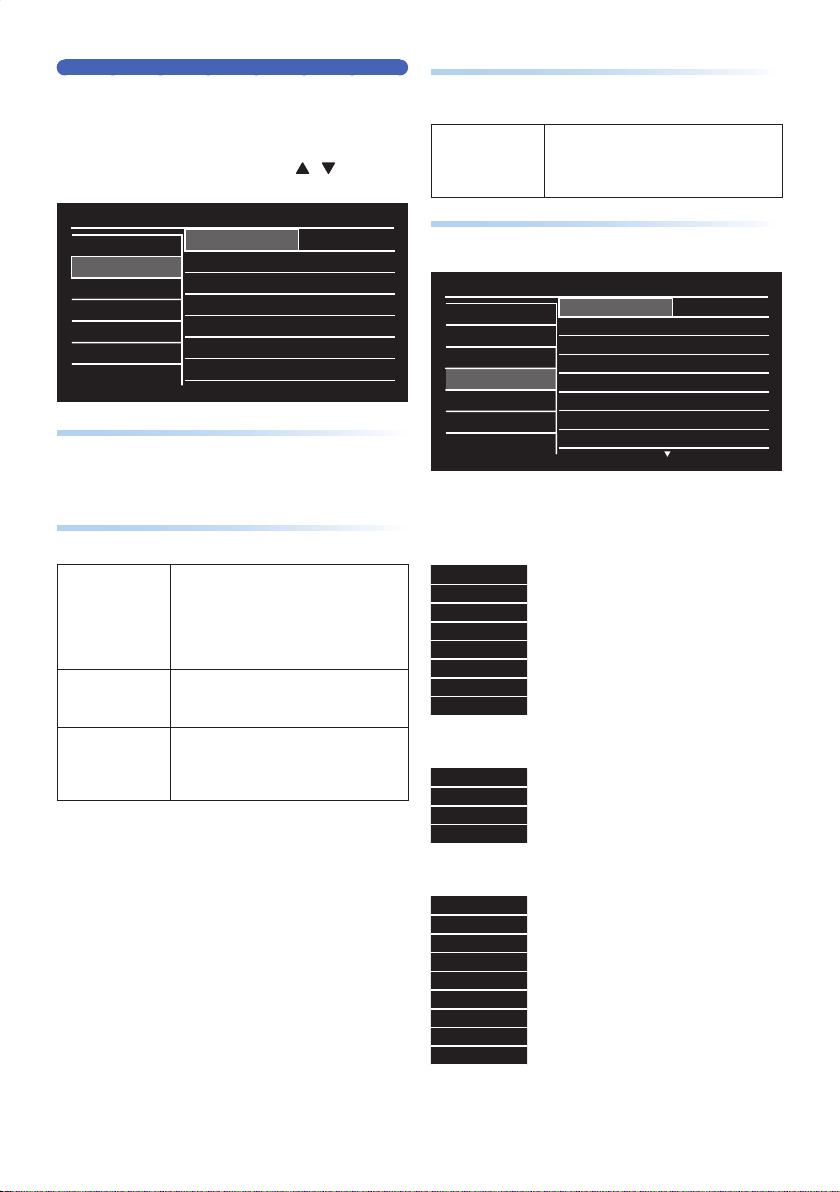
EN - 68
Caption Settings
Closed Caption refers to Text of Dialogue or Descriptions
Displayed On-screen.
Use this Menu to change the Settings for Closed Caption.
Sets the selected Item in references below.
1.
Select a desired Item using [ / ] , then
press [ OK ].
Setup
Language
Caption Settings
TV Screen Protection
Closed Caption • Off
Caption Service • CC-1
Digital Caption Service • CS-1
Digital Caption Options • Reset to Default
Closed Caption
Off: Select if you Do Not want Closed Caption.
On: Sets Unit to display the Closed Caption.
• The Setting description for each Item is shown below.
Caption Service
• This Function is available on Analog broadcasting.
CC-1 and T-1
The Primary Caption and Text services.
The Captioning or Text is displayed in the
same Language as the Program’s dialogue
(up to 4 lines of script on the TV screen,
where it does not obstruct relevant parts
of the picture).
CC-3 and T-3
Serve as the preferred Data Channels.
The Captioning or Text is often a
secondary Language.
CC-2, CC-4,
T-2 and T-4
Rarely available and broadcasters use
them only in special conditions, such as
when “CC-1” and “CC-3” or “T-1” and
“T-3” are not available.
Digital Caption Service
This Function is available on Digital broadcasting.
Change the Settings for Digital Caption Service using this Menu.
CS-1 to CS-6
Selects one of these before changing
any other item in “Closed Caption”
menu. Choose “CS-1” under normal
circumstances.
Digital Caption Options
The following Settings can be Configured.
Closed Caption
Closed Caption
Caption Service
Digital Caption Service
Digital Caption Options
Reset to Default • Reset to Default
Font Style • Cursive
Font Size • Default
Font Color • Magenta
Font Opacity • Flashing
Background Color • Red
Background Opacity • Solid
Edge Color • Green
<Reset to Default>
You can Reset the Status of Digital Caption Options.
<Font Style>
Font Style of the displayed Caption can be Switched.
Default
Monospaced Serif
Serif
Monospaced Sans
Sans Serif
Casual
Cursive
Small Caps
<Font Size>
Font Size of the displayed Caption can be Switched.
Default
Small
Standard
Large
<Font Color>
Font Color of the displayed Caption can be Switched.
Default
Black
White
Red
Green
Blue
Yellow
Magenta
Cyan
Continued on next page.
EEC30UHPhilipsSmartDVRv1EN.indb68EEC30UHPhilipsSmartDVRv1EN.indb68 2013/09/1315:39:082013/09/1315:39:08
Loading ...
Loading ...
Loading ...