Loading ...
Loading ...
Loading ...
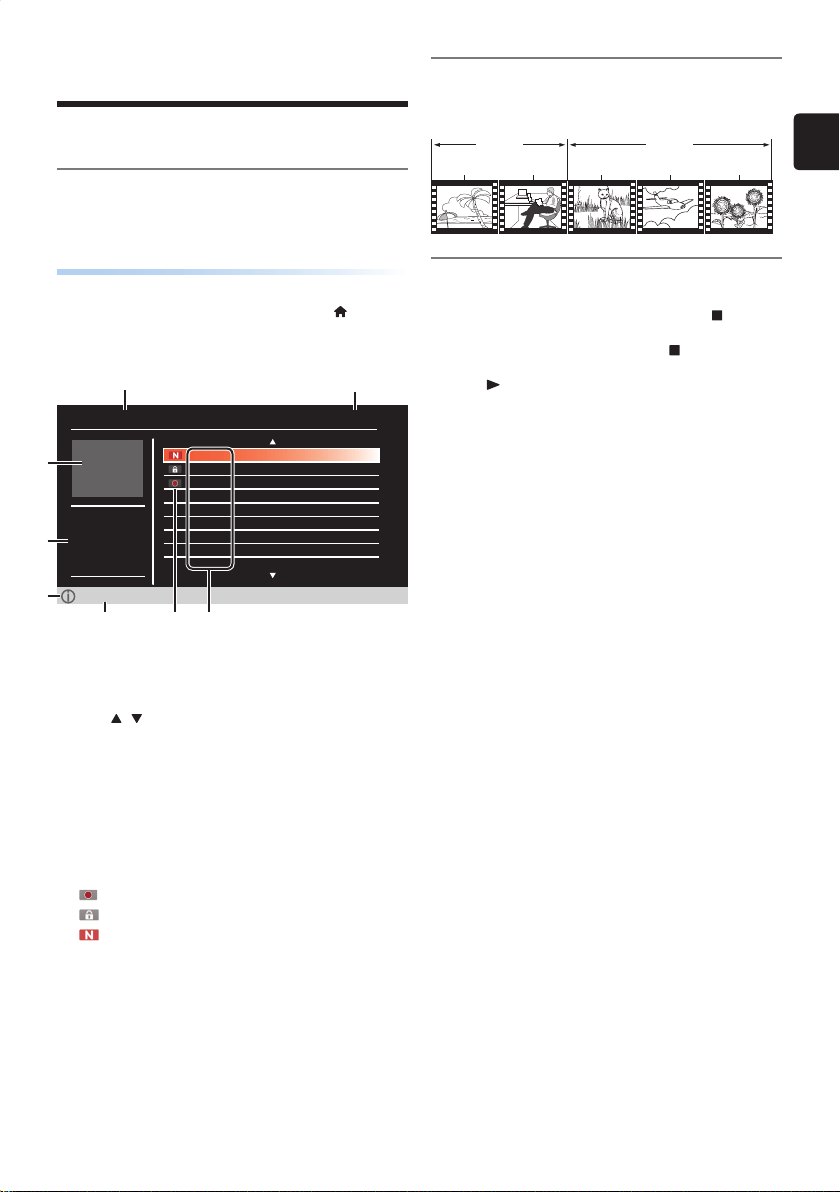
EN
EN - 41
7. PLAYBACK
Information on Playback
Guide to a Title List
Title List allows you to check the Recorded Titles easily. You
can choose a Title to Play back from this List and easily Edit the
Titles as you prefer.
To call up the Title List Screen
Press [ TITLE LIST ].
• You can also call up the Title List by pressing [
(home) ],
then selecting “Title List”.
• To Exit the Title List, press [ BACK ] or press [ TITLE
LIST ] again.
Title List (HDD)
Remains : 12h34m
Program AAA
Program BBB
Program CCC
Program DDD
Program EEE
Program FFF
Program GGG
Program HHH
Program III
SUN JAN 20 2013
06:00 AM
ABC
03:50:04
TV-Y
MENU: Title List menu
1. Selected Media
To Switch between “HDD” and “USB-HDD” Mode
1. Press [ MENU ].
2. Select “Source (HDD)” or “Source (USB-HDD)” using
[
/ ] , then press [ OK ].
2. Thumbnail
Highlighted Title will be Played Back with Sound.
3. Title information
Date/Time of Recording, Broadcast Station, duration of the
Title and Rating (If available)
4. Information Icon
5. Operation Message
6. Remaining Time of the Media (approx.)
7. Title Name
8. Icons
: Indicating the Title currently being Recorded.
: Indicating the Title is Protected.
: Indicating that Title has not been Played.
Hint for HDD / USB-HDD Playback
With each HDD / USB-HDD Recording, a Separate Title will be
created. Titles may be further Subdivided into Chapters.
Title 1 Title 2
Chapter 1 Chapter 1Chapter 2 Chapter 2 Chapter 3
Resume Point
You can Play back from where you last Stopped.
• The Resume Point will be Saved by pressing [
(Stop) ]
during Playback.
• To Remove the Resume Point, press [
(Stop) ] again in
Stop Mode.
Pressing [
(Play) ], without calling up the “Title List” screen,
will Resume Playback from the Resume Point of the Title from
where you last Stopped.
You can select “Play from Start” / “Resume Playback” in the Sub
Menu by pressing [ MENU ] while Title List screen is Displayed
• You can Set a Resume Point for Every Title.
1
2
3
4
87
6
5
Continued on next page.
EEC30UHPhilipsSmartDVRv1EN.indb41EEC30UHPhilipsSmartDVRv1EN.indb41 2013/09/1315:38:402013/09/1315:38:40
Loading ...
Loading ...
Loading ...