Loading ...
Loading ...
Loading ...
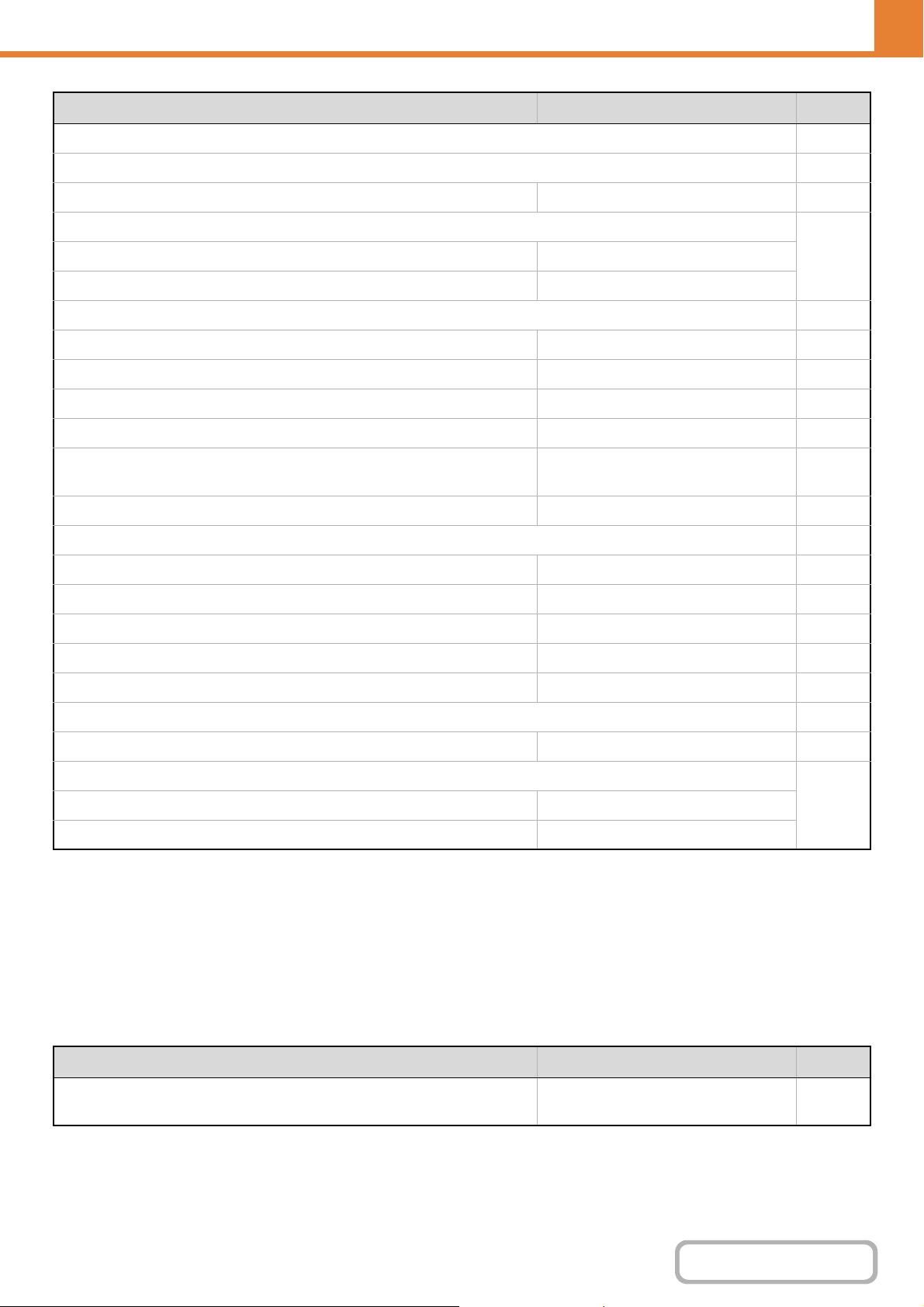
7-45
SYSTEM SETTINGS
Contents
*1 When a paper drawer is installed.
*2 When a finisher is installed.
*3 When a punch module is installed.
*4 When a color-related problem has occurred.
*5 When network connection is enabled.
*6 When the Internet fax expansion kit is installed.
*7 When the facsimile expansion kit is installed.
Change Administrator Password
● Image Send Settings 7-95
X Other Disabling 7-95
Disable Switching of Display Order Disabled 7-95
Disable Scan Function
7-95•PC Scan Disabled
• USB Memory Scan Disabled
X Settings to Disable Registration 7-95
Disable Registering Destination from Operation Panel All disabled 7-95
Disable Registering Destination on Web Page*
5
All disabled 7-96
Disable Registration of Program All disabled 7-96
Disable Registration of Memory Box All disabled 7-96
Disable Destination Registration Using Global Address
Search*
5
All disabled
7-96
Disable Registration Using Network Scanner Tools*
5
Disabled 7-96
X Settings to Disable Transmission 7-96
Disable [Resend] on Image Send Mode Disabled 7-96
Disable Selection from Address Book All disabled 7-96
Disable Direct Entry All disabled 7-96
Disable PC-I-Fax Transmission*
6
Disabled 7-96
Disable PC-Fax Transmission*
7
Disabled 7-96
● Document Filing Settings 7-96
X Disable Stamp for Reprinting Disabled 7-96
X Batch Print Settings
7-96 Selection of [All Users] is not allowed. Enabled
Selection of [User Unknown] is not allowed. Enabled
Item Factory default setting Page
■ Change Administrator Password
See "TO THE ADMINISTRATOR OF
THE MACHINE" in the Start Guide.
7-97
Item Factory default setting Page
Loading ...
Loading ...
Loading ...