Loading ...
Loading ...
Loading ...
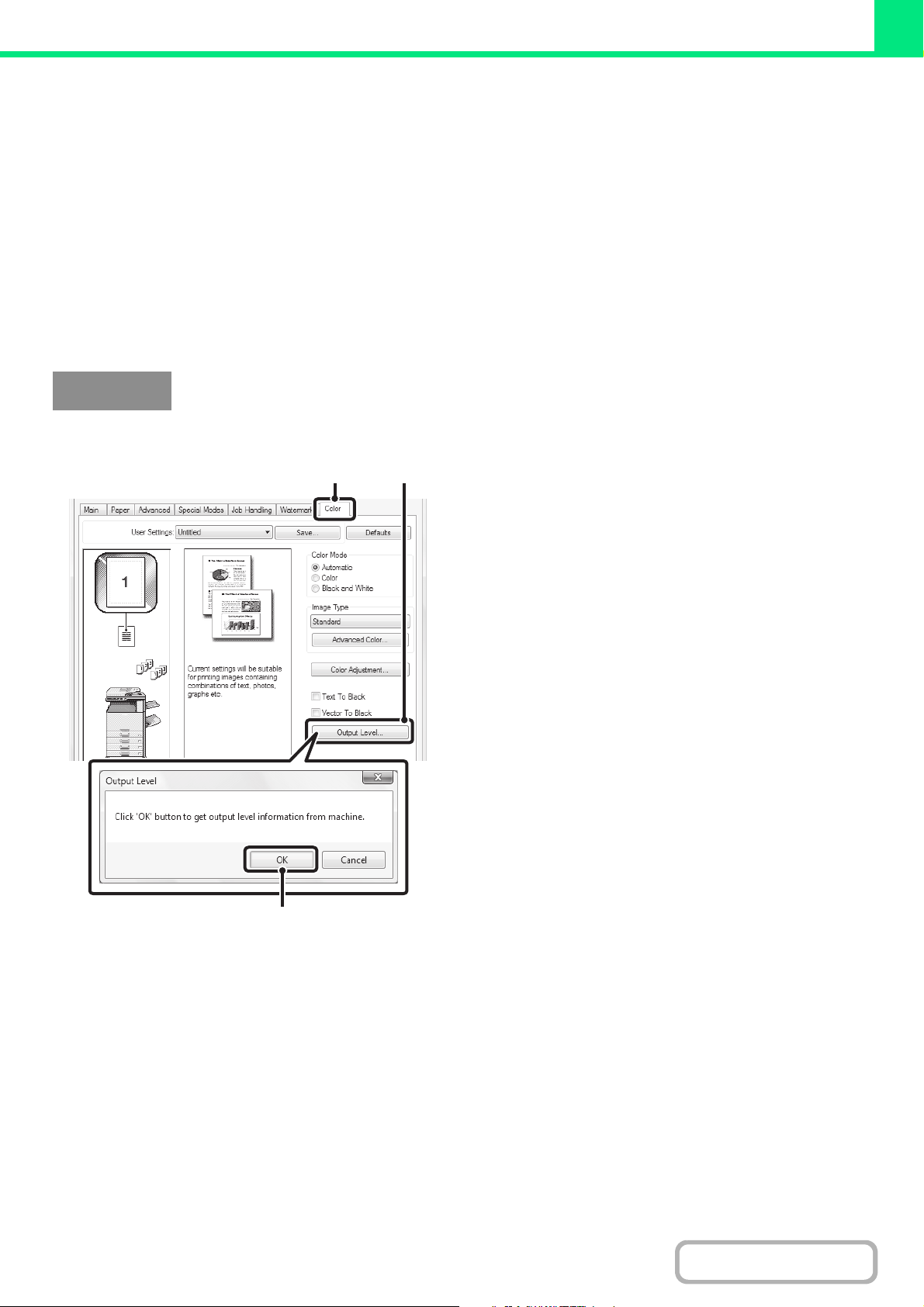
3-46
PRINTER
Contents
PRINTING IN ACCORDANCE WITH THE COLOR
BALANCE OF THE MACHINE
(This function is only available in Windows.)
When printing in color or grayscale, if the color information of the machine is different from the color information when
the data is processed on the computer, a satisfactory print result may not be obtained.
If you feel that the color of the print result is not correct, it is recommended that you perform "Output Level".
In the following cases in particular, be sure to perform "Output Level" to obtain the machine's color information before printing.
• When printing for the first time after installing the printer driver.
• After you have performed color balance adjustment on the machine.
• After you have performed Print Density Level on the machine.
(This function can be used when the SAPL-c printer driver is used.)
(1) Click the [Color] tab.
(2) Click the [Output Level] button.
(3) Click the [OK] button.
Windows
(1) (2)
(3)
Loading ...
Loading ...
Loading ...