Loading ...
Loading ...
Loading ...
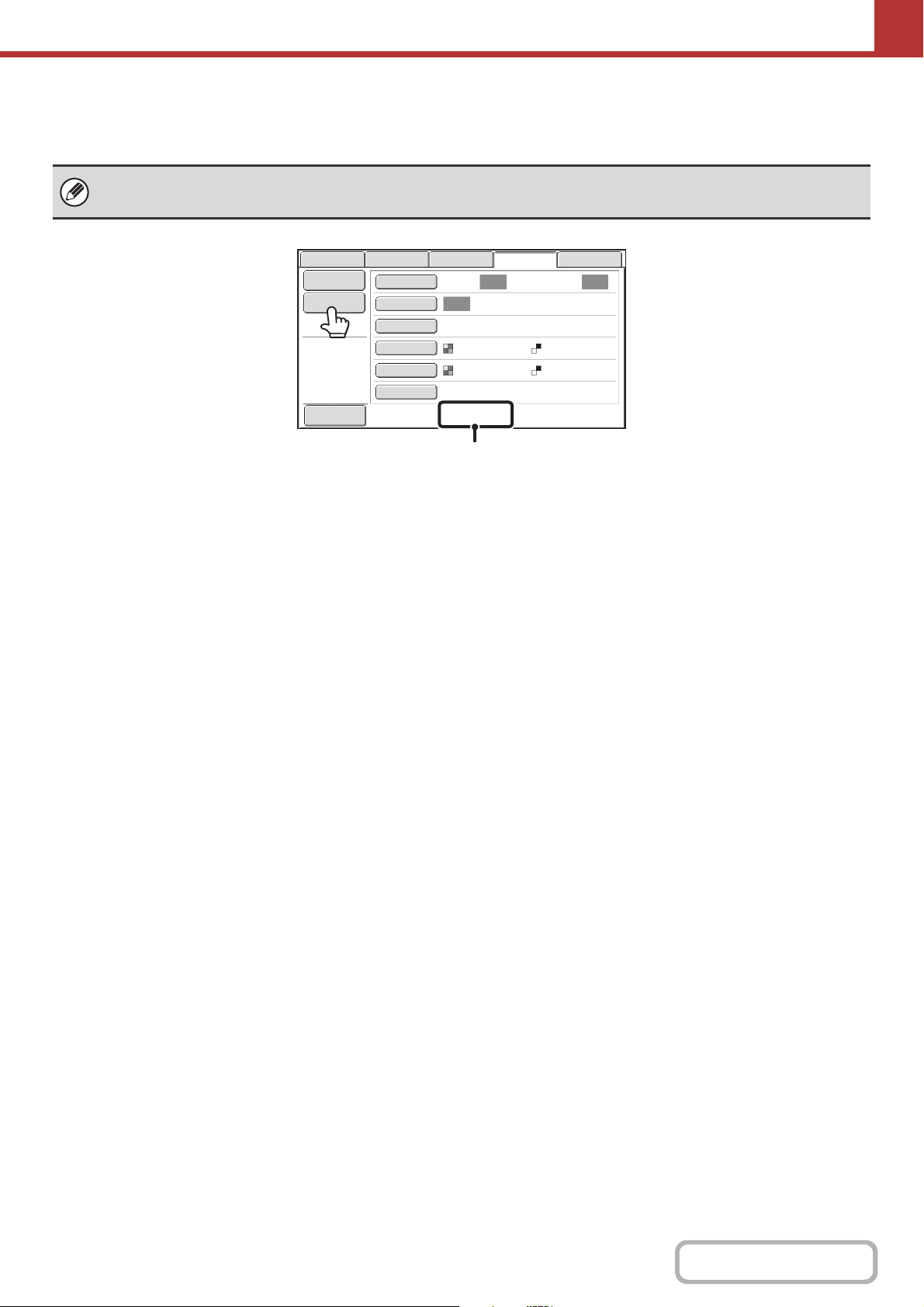
5-40
SCANNER/INTERNET FAX
Contents
ENTERING A FILE NAME
The file name can be directly entered when performing a scan transmission.
Touch the [File Name] key. A text entry screen will appear. Enter the file name and touch the [OK] key. The entered file
name will appear in (A).
• If the file name is not entered, the settings in the Web page are used.
• For the procedure for entering text, see "ENTERING TEXT" (page 1-67) in "1. BEFORE USING THE MACHINE".
USB Mem. ScanFaxInternet Fax PC Scan
Scan
Auto
Auto
Scan: Send:
Auto
Text
200X200dpi
PDF
Auto/Grayscale Mono2
PDF
Special Modes
Color Mode
File Format
Resolution
Exposure
Original
File Name
Stored to
(A)
Preview
Loading ...
Loading ...
Loading ...