Loading ...
Loading ...
Loading ...
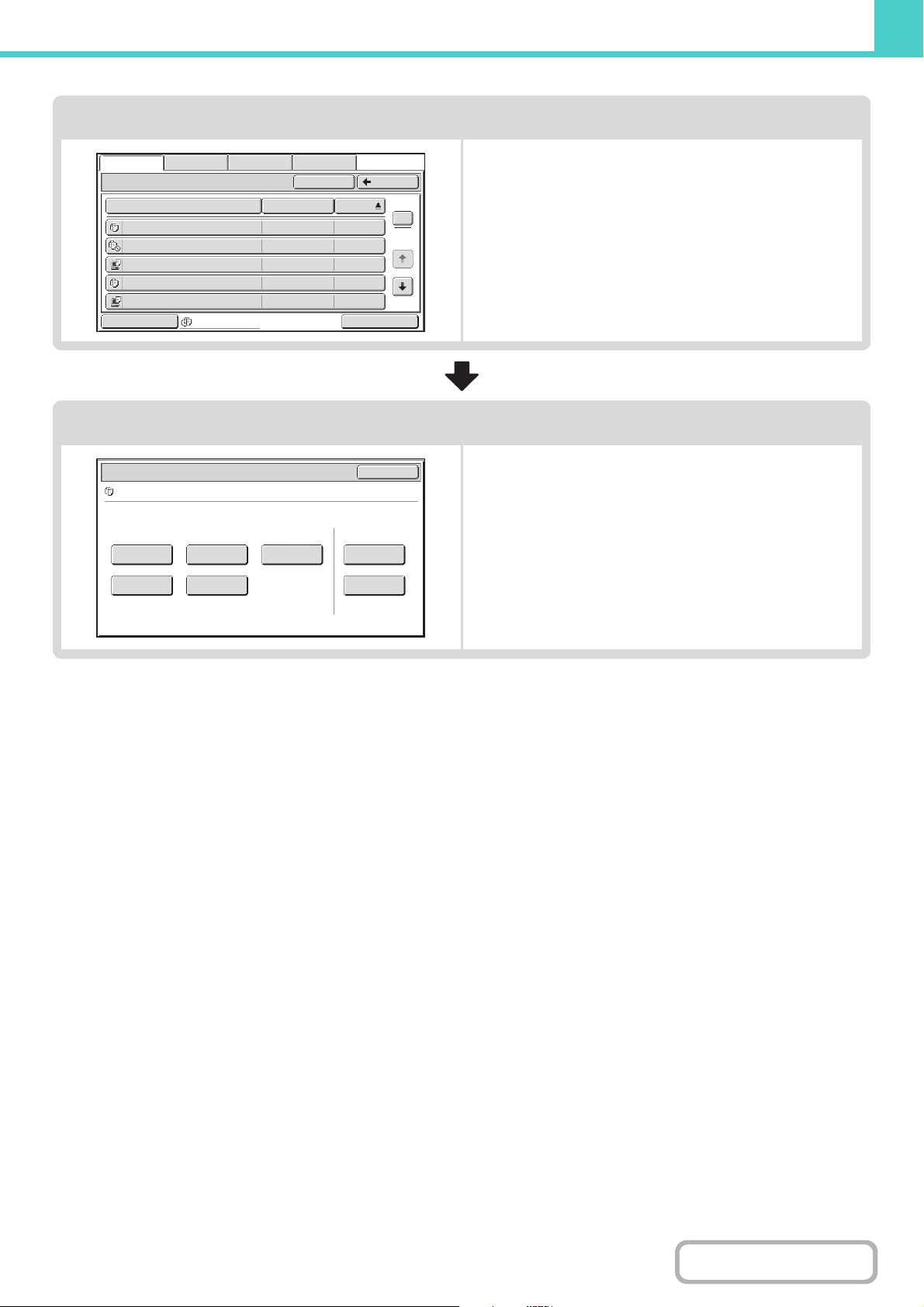
6-25
DOCUMENT FILING
Contents
Select the file that you wish to retrieve.
• Select the folder in the folder selection screen.
When the folder is selected, the files in the folder will
appear. Select the file that you wish to retrieve.
• Thumbnail images of the stored files can be displayed for
file selection.
☞ FILE SELECTION SCREEN (page 6-27)
☞ SELECTING A FILE (page 6-29)
• The search function can be used to retrieve a file.
☞ SEARCHING FOR A STORED FILE (page 6-47)
Select the operation.
Select the desired operation and configure settings.
☞ JOB SETTINGS SCREEN (page 6-30)
☞ PRINTING A STORED FILE (page 6-31)
☞ SENDING A STORED FILE (page 6-37)
☞ PROPERTIES OF STORED FILES (page 6-39)
☞ MOVING A STORED FILE (page 6-41)
☞ DELETING A STORED FILE (page 6-43)
☞ CHECKING AN IMAGE OF A STORED FILE (page 6-44)
Main Folder
File Name
file-01 Name 1 04/04/2010
file-02 Name 2 04/04/2010
file-03.tiff Name 3 04/04/2010
file-04 Name 4 04/04/2010
file-05.tiff Name 5 04/04/2010
User Name Date
All Files
Switch Display
1
2
BackSearch
Multi-File Print
File Retrieve Scan to HDD HDD Status Ex Data Access
Job Settings
Cancel
file
-01
Name 1 8½x11 F. Color
Print Send Image Check
Property
Change
Move Delete Detail
Select the job.
Loading ...
Loading ...
Loading ...